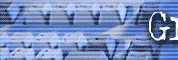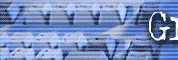|
October 2002
Print and Go Here
is the entire ezine for you to print and take with you. Simply
print this entire web page by using your "File/print"
command. All of this month's articles are included and there is
plenty of room in the margins for notes
Website Technique
Thank You Page Selling
A custom thank you page should appear when someone is done shopping at
your website and has ordered something. What a great time to sell them
something else!
I don't generally try to sell them one of my products. Hopefully I did a
good enough job of that while they were at my site. I try to suggest
affiliate programs, of which I am a member, on my thank your pages.
If you have many products of your own, it's probably not a great idea to
lead with affiliate programs. Why should you send someone to buy my
stuff and get a commission when you could sell your own stuff and get
all the money?
If you don't have (m)any products of your own, then certainly use
affiliate programs to start the income rolling.
Let's assume you have your own products. Suggesting affiliate products
while trying to sell your own is very difficult. It will confuse the
visitor who clicks on one of your products and goes to your shopping
cart and then clicks on an affiliate link and gets taken to some other
site. That prospective customer will probably get confused and leave.
Sell them the best you can while they are at your site. Let them finish
the purchase and then use your thank you page to suggest they visit a
complimentary site that makes sense. If you are selling expensive
saddles for horses, send them to some other horse related site that has
an affiliate program. Trying to send them to a site that sells hard rock
CDs might get a sale once in a while, but certainly not very often.
Traffic Generation Technique
Inserts Don't overlook collaborating with
people that still have the guts to do direct mail. Many
of them would probably be happy to include an insert in their mailing
advertising your complimentary or non-competitive website / product.
Mailing costs are skyrocketing so anything they can do to help handle
the expenses of the mailing will give them a better chance of being
profitable. Another way you can approach them with this
is to offer to make them an affiliate so that if someone buys from the
mailing they get a commission that might be much larger than what they
could reasonably charge by charging you for letting the insert ride
along with their mailing. You might end up with a hybrid
deal where they get less than they would normally charge you up front
with the affiliate program inclusion making them more money on the back
end. I have no idea what this would cost you or how
people charge for this because I pretty much avoid direct mail. Get a
direct mail book from the library to dig into the details of this off
line way to drive traffic to your website.
Product Development Technique
E-Courses
I can't think of an easier product to create than an e-course. All it is
is a series of instructional emails. In its simplest form they are just
plain text and don't require any fancy graphics. You could even email
them to the recipients one at a time if you didn't have an automated
shopping cart system like
http://www.kickstartcart.com
One of my most successful promotions is when I rolled out my Free 7 Day
Electronic Marketing MiniCourse. You can still take it (although it has
been updated quite a bit from the original) by sending a blank email to
minicourse@aweber.com Each
day for 7 days you will get an email teaching you something about
Internet marketing. Each issue is an educational piece, but it carries
along with it ads for my products.
At the end of the first week it was rolled out, the people that got this
ecourse had spent over $7,000.00 on my products. Pretty good for seven
free emails wouldn't you say?
Here's a reprint of an article I did for an online magazine:
HOW TO CREATE AND DISTRIBUTE AN E COURSE
by Tom Antion
E courses are credibility tools and they are also great
sales tools. You can easily create a course in your field of
expertise and either sell it as a product or give it away as
a give-before-you-get sales tool.
If it's a free course, you give good information, but you
don't give all the information. It's designed to be helpful
to people and not a blatant sales pitch, but if you gave
them everything, there would be no reason to buy anything
from you. If you are selling the course, make it very
comprehensive and don't hold back. You want the recipients
to really feel like they are getting value.
E courses are even easier to create than E Books. You don't
have to do any fancy formatting or heading tags or
conversions or anything. You just create it in Ezine plain
text Ezine Fashion. For a sample of my 7 day Mini Course
mailto:minicourse@aweber.com a blank email is fine. If you
are connected to the Internet right now, go ahead and click
on the email link above and send it. You'll get the first
part of the course back within a few minutes. Then each day
for seven days you will get the next section of the course.
AOL users beware. I had about 100 complaints that parts of
the course were never delivered. EVERY SINGLE ONE WAS
SOMEONE WITH AN AOL ADDRESS!
HERE'S A CHECKLIST TO CREATE THE COURSE:
=> Pick your topic.
=> Gather your material into related sections. Each section
will be one lesson in the course. Five sections means five
days to the course. If your material is complicated you
could do one lesson per week, but on a free course I would
recommend against it because it will take you too long to
get a return.
=> Write a welcome and introduction to the course along with
a list of all the upcoming lessons.
=> Don't skimp on any of the lessons. People can unsubscribe
from this and either ask for their money back or just
disappear from your list and then you won't have a chance to
sell them anything.
=> If it's a free course you should weave subtle hints into
the course that make people want to know more. You'll see
examples of this in my mini course. My goal was to show you
that you don't even know what you don't know about Internet
marketing and that not knowing these things will hurt you
and your family and give you warts or whatever the
consequences are. This is just one technique to make people
want to buy.
=> Once the course is written, arrange to have it distributed by
a sequential autoresponder company like Aweber or use a
shopping system like
http://www.kickstartcart.com
which allows you an unlimited number of e-courses.
NOTE: Don't forget to put hard returns at the end of each
line (at about 65 characters) of your course, or use an
inexpensive program like Text Pad to do it for you. If you
don't, you will likely have a lousy looking E course.
=> Now, promote the course to your distribution list, put it
in your handouts, mention it at your programs, and put a
notice about it on your website. Generally, tell people
about it anyway you can. I put it out to a list of about
11,000 and got over a 10% response in the first three days.
Those 1200 or so people spent about $7000.00 with me after
taking their "Free" course.
============
Excerpt from "Click: The Ultimate Guide to Electronic
Marketing" by Tom Antion
"Click" is great for Speakers, Authors, Trainers, Coaches,
consultants and small businesspeople
http://www.antion.com/click.htm
Email Technique
They Zap You For Trying to Be Good
All good, legitimate and responsible e-newsletter publishers know that
you should make it as easy as possible to unsubscribe from your ezine.
The list management companies demand it. The spam cop vigilantes demand
it and you are wasting your time and money sending email to people that
don't want it anyway.
Now we find out that many spam filters are deleting legitimate
e-newsletters because they see the term "to unsubscribe" in the email.
This may seem ludicrous to you, but there is a reason they are using
this simple minded method to cut down on spam. It's because spammers
often put a fake "unsubscribe" link in their emails that either does
nothing or confirms the email address so they can sell the address for
more money to their spammer buddies.
You've got to keep an eye on these things over time so that you can get
a higher percentage of your emails delivered. I subscribe to Ezine Tips
at
http://www.ezine-tips.com to keep up on the latest.
In "Great Speaking" ezine I currently use the phrase:
"see bottom if you no longer wish to receive "Great Speaking"
Some people use the term "to remove yourself" however, I think the
spammers will pick that one up and start using it pretty easily.
Even your own list management company can get you into the same position
with other spam filters. Most list management companies require that
they put in an automatic unsubscribe area on all your outgoing mail. If
they say "to unsubscribe" in the message, you will most likely get
filtered somewhere. Show them this article and lobby for them to change
their wording on their automatic unsubscribe notice.
Copywriting Technique
Why I Hate Guarantees
by Tom Antion
As I get older I'm getting less and less tolerant of worthless slugs
that order my stuff, suck my knowledge, waste my time and then
return my products because they won't get off their fat asses and
work to improve themselves.
I just got a call yesterday from the sister of one of these people
(I guess she was too embarrassed to call herself) who said that her
sister asked her to return the "Wake 'em Up Video Professional
Speaking System" because she didn't realize how much work speaking
involved.
SHE DIDN'T REALIZE HOW MUCH WORK SPEAKING INVOLVED! I spent
an hour consultation with the moron telling her not to order it if
she thought it was some kind of get rich quick scheme. I told her at
least ten times that speaking was a lot of work. She assured me over
and over that she was ready and willing to do the work and yet she
still returned it.
That's why I hate guarantees! In some cases it simply allows
goofballs like this to steal your knowledge on a lark and totally
waste your time. That's why, for this product there is no more
guarantee and as soon as I get this magazine done this month my copy will be
written pretty much like you see above . . . hardcore negative
sell.
"If you are a moronic, slug, don't waste your time or mine. Don't
buy this product because it is non returnable."
Of course, no one wants to think of themselves as a moronic slug.
Some that planned on ripping me off for the knowledge will not
bother since the product is clearly non-returnable. I am forcing
only the serious to order which is a personal decision on my part. I
don't need the money that bad to get extra sales from people that
don't have much chance of success. I certainly could sell more by
keeping the guarantee, but in this case I don't want to sell more
and my copy must reflect this.
Part of being in business for yourself is to give you the freedom of
working only with people you like. Here's a note I just got this
week from a woman who bought the same exact system, as the jerk
above at about the same time. I like her:
"Tom, Just wanted to let you know what happened today. It must have
turned out ok; Matt and I received a thunderous standing ovation!!
Matt played without missing a note, and I had them both laughing and
crying. It felt wonderful!! I used all your suggestions regarding
the quote at the beginning and the end and somewhere in between. I
had Matt play "Take Me Out to the Ballgame" at the end and everyone
sang along, and I had cards made up with my quote on them, and gave
them out along with my card with my book info, and a gold bookmarker
for each attendee. Thank you for all your help!!! It made all the
difference!!"
This lady studied the course, did what I told her and got fantastic
results. That's the kind of person I want to deal with and my copy
must be written to attract this kind of person.
Won't I lose sales?
Yes, I will most definitely lose sales by taking off the guarantee.
Maybe I would even have lost the sale to the lady that got the great
success, but I can be pretty darn sure that the people who do buy
are serious. In the long run I believe I'll win because these people
will have great success and refer the system to others like
themselves.
This is not without precedent
The magic industry has never given guarantees or refunds on their
products because once you learn the trick you have received the
value of the product. If you don't use it, it's your fault, not
theirs.
Here's a sample from a magic company:
"NO RETURNS OR EXCHANGES: PLEASE SELECT CAREFULLY. Like most other
magic shops, [xyz magic] does not allow any item to be returned,
refunded or exchanged for a different item. DEFECTIVE ITEM WILL BE
REPLACED. When selling magic items we are also selling the "secret"
to the trick. Sometimes a trick will be purchased only to find out the
secret, then returned, this is another reason there are no returns
on magic items. Items damaged by customer will not be replaced."
That's the same attitude I'm going to take and it will be reflected
in the ad copy. You might also notice that even in this refusal of a
guarantee the magic shop used a copywriting technique called "the
reason why" which we'll cover in a future issue.
So, the above is why I hate guarantees. On big ticket products and
selected less expensive products I am going to eliminate them. Yes,
the overall sales will go down, but the good sales will take less
effort to service and will spawn more good sales down the road.
Now that you've seen why I hate them, in the next issue I'll tell
you why you should use guarantees.
I just completed a two hour audiotape seminar on this topic called
Copywriting 901: The Fast Track to Writing Words that Sell.
It is awesome and could make you a thousand times it's cost by
learning the above technique and all the other techniques I put on
the tape.
Click here to order
Search Engine Tips
Keyword Placement Part VI
Body
For the past few months I've been
telling you about places on your webpages to put keywords that might not
have been obvious to you. This one is obvious and it's not so obvious.
Keywords should be placed in the body text of your webpage. What is not
so obvious is that some search engines pay attention to how close your
keyword is to the beginning of a paragraph and to the beginning of a
page. This is called "keyword prominance." It's a fairly
complicated issue, but one you need to address if you want to laser
strike optimization of your pages for search engines. If
the keyword is at the beginning of a paragraph, that equals 100 percent
keyword prominance. If it is at the end, it is zero percent. In the
middle is 50 percent. Tools like Web Position Gold tell you what keyword
prominance a particular search engine likes and it's up to you to move
the keywords forward or backward in the paragraphs and pages to suit.
This is no easy task and takes patience because in the search engine
optimization business when you change one thing it most likely effects
something else. Web Position Gold is a recommend software
for serious Internet marketers. Find it at
http://www.webposition.com/
Cool Software and Gadgets
Software
http://lonezone.com/2000/catalog/5628.html Screen saver that makes
you smarter.
http://lonezone.com/2000/catalog/5636.html Inspirational quotes
screen saver.
http://lonezone.com/2000/catalog/5632.html Dieting screen saver
http://download.com.com/3000-2369-7216374.html?tag=lst-0-1 Free
Email extractor program that will make your life a lot simpler when you
have to take a file that has emails and other stuff in it and turn it
into a file with just emails.
http://www.websitetrafficbuilder.com/consulting.htm Finds lots of
bad stuff about your site like pages that are too large, broken links,
no keywords, etc.
Gadgets
http://shop.store.yahoo.com/gadgetuniverse/tm-333.html Time is
money. This money clip / watch reminds you of that.
http://www.gadgets.co.uk/blink.html Very tiny digital camera.
http://www.gadgets.co.uk/pen_cam.html Video camera with sound hidden
in a pen that writes.
http://www.kopes.com/computer/sexymouse.htm You never had your hands
on a mouse like this before.
http://www.kopes.com/computer/internet-urinal.htm Now I never have
to leave my computer for ANY reason. hahahaha
http://www.kopes.com/computer/skipdoctor.htm This tool will repair
scratches in your CD's
http://lonezone.com/2000/catalog/mj52.html Here's an off the wall
tape. It's Michael Jackson court testimony on audio tape.
http://lonezone.com/2000/catalog/2580.html Learn to travel through
time. This proves you can sell any kind of information on the Internet
hahaha
Useful Websites
http://www.cablemodemhelp.com/ Help source if you have questions
about your high speed cable access and can't get through to your cable
company.
http://www.psi-cases.com/shipping_wheels.htm This is the case I use
to ship my sound system and supplies for small events. The only thing I
don't like about it is that the wheels are too close together which
causes it to rock back and forth when it pulling it over rough pavement.
http://www.jelcoinc.com/specsheets/rp/jel1410rp.htm This is the case
that I use for my projector and misc wires, books etc. This case saved
me from tons of hassle at the airport because it has a removable laptop
case that will allow the entire bag to fit through the x-ray machine
when they make the entrance hole smaller which they frequently do.
http://list-resources.com/s/Promotion/Directories/Paid/ Tons of
resources for email publishers
http://www.crecon.com/banners.html Free banner creator
http://www.iana.org/cctld/cctld-whois.htm Want to see how many
countries are represented in your email list? This site will tell you
what country many of your email addresses are from.
http--www.i-p.com-
Want to start your own portal? This company creates turnkey portals.
Computer / Automation Technique
Digital Product Delivery
More techniques I've been concentrating on ebooks (one form of digital
product) and I've sold over 1000 of them in the last couple
months. Out of those thousand I've probably only had to email 50 or so
to people who bought the books via fax or phone. Oh . . . and some
had to be emailed to people who don't understand downloading and using
their Adobe Acrobat reader.
Aside from that the other 950 books were sold and
delivered totally automatically.
Digital products
Let me first mention that at this point I only sell
Adobe pdf files and call them ebooks. There are many other kinds of
digital products like audio files, and computer programs that you can
sell too. Both of them have a higher level of complexity than simple pdf
files. Keeping in line with my philosophy that I only use dull edge
technology -- or technology that most people already know how to use --
we'll stick with that for now.
I've got to tell you that this is a beautiful thing. I
sit here and watch email notices with money in them come in all day
long. I finally got around to making the email orders play a "Ka Ching"
sound like money hitting the cash register.
How it works
The customer reads about my product on one of my
websites. In the advertisement for the product is a link to my shopping
system
http://www.kickstartcart.com . The customer clicks on the link after
they have made the decision to purchase one of the books. The shopping
system "kicks" in and in some cases tries to sell the customer
additional products when they are "checking out."
After the customer puts in their contact and credit card
information, the shopping system automatically checks to see if the
credit card is good. If it is, the money heads to my bank account and a
screen pops up which allows the customer to download their digital
product (in my case that's an ebook).
The system then sends me an email telling me that I have
a sale.
What else happens?
The shopping system sends the customer an email that has
the download link in it as a back up in case they missed the download
screen that popped up immediately after they purchased. Sending things
twice automatically really helps keep the customer service calls to a
minimum because the customer is pelted in a couple different fashions
with the links they need.
The email also warns them to download the ebook within
24 hours or the link will expire. The link expiring automatically is a
feature that prevents your customer from posting it somewhere so all
their friends could download your book for free. If they do try that,
the link will only work for one day and then become non-functional.
The normal transaction details / receipt is delivered
automatically via email to the customer.
From my experience I have found that not everyone knows
how to use their Adobe Acrobat readers. In fact, the initial download of
the book is a foreign operation to some people who aren't computer
savvy. So I set my shopping system to automatically deliver a set of
download instructions for the Adobe Acrobat reader. This again cuts my
customer service phone time almost to nothing.
What's the bottom line?
As you can see, once the system is built it can just
churn money into your bank account. I highly suggest you review the
material you have that is salable and create ebooks out of it. Once you
get one or several places to sell it, the time spent on the delivery is
virtually zero and so is the cost of goods sold. This is about as
profitable as you can get.
More
automation techniques:
This section will be an ongoing effort to keep you
from grabbing your mouse which slows you down, and is bad for your
wrist.
-
In Internet explorer don't
mouse around to your email program. Simply type
mailto:tom@antion.com in the
address line and hit enter and it will fire off your email program
with the whatever email address you put after the mailto: in the "to"
line of your email program.
-
Type the word "desktop" in
the address area of Internet Explorer and you'll go right to . .
. you guessed it . . . your desktop programs.
Miscellaneous Stuff You Need to Know
-
Do not claim that your
email conforms to some BS House or Senate bill. This is a crock and
spam filters will most likely delete your email.
-
I get more and more
questions from legitimate and professional people about whether an
email is spam or not. They tell me they plan to send to a large list
they somehow acquired with a note that they sincerely have something
of value for the recipient SPAM, SPAM, SPAM.
They also tell me they plan to give the recipient a chance to get
off the list if they don't want to get any more email. SPAM, SPAM,
SPAM if the people have never asked to hear from you before, then
you're spamming them.
DON'T BE TEMPTED TO SEND TO LISTS THAT HAVEN'T GIVEN YOU PERMISSION
TO SEND TO THEM.
-
Any claim that the mailing
conforms to U.S. House resolutions or Senate bills, enacting or pending, that regulate email. This is a classic spammer trick and, increasingly, a spam filter trigger. If you use this language in your newsletter, it tells me that you need to learn more about laws governing email publishing.
-
If you are doing lots of
audio work on your computer and plugging and unplugging lots of
wires, I find it easier to turn my computer around so the rear is
facing me so I can plug stuff in quickly.
-
When buying or renting a
new home/apartment check carefully to see if high speed Internet
access is available. Many of the telephone people are still
clueless. I put six calls into Verizon to see if DSL was available
at a certain address and not one person knew what they were talking
about. You might have to knock on the doors of the neighbors to find
out. (be careful doing anything door to door).
-
Be very careful
distinguishing between the Adobe Acrobat Reader which is the reader
we generally use to create pdf e-books and the Adobe Acrobat "Ebook"
reader which is something totally different that will confuse your
customers.
-
Make it an absolute rule
in your office AND ENFORCE IT that no drinks are to be placed on the
same level or above a keyboard or any other electronic device.
-
Don't take a computer
nerd's word for Gospel. I just had a person who proudly proclaimed
that she was a "technician" tell me that I didn't need the little
threaded receptacles on the back of my laptop that securely holds my
projector cable in the monitor port (one of the receptacles was
stripped out or cross threaded). She said as long as it fits well
into the port you didn't need the screws holding the cable firmly in
place. I didn't even bother arguing with her. Sure if you sit at a
computer repair bench all day and don't go out in the real world you
don't need the screws. In the real world when the speaker or program
organizer moves your laptop around just before you go on stage, then
you are "Screwed" when the cable comes loose.
-
Don't forget to clean out
the dust from the fan openings on the back of your computer once in
a while.
Case Study
SmallBizTechTalk.com
q
Charter: SmallBizTechTalk.com is dedicated to elevating
the level of professionalism in small business technology adoption by
o
(a) helping small businesses, home businesses and
entrepreneurs save money on computer support costs
o
(b) training computer consultants on how to profitably and
effectively service small business clients
q
Owners (husband-wife team): Joshua Feinberg – Editor,
Jennifer Feinberg – Publisher
q
Based just outside of West Palm Beach, Florida
q
Flagship product: What Your Computer Consultant Doesn’t
Want You to Know
q
Contact Information
o
http://www.SmallBizTechTalk.com
o
+1 (561) 642-4220
o
customersvc@SmallBizTechTalk.com
Background
During December 2000, Joshua and Jennifer Feinberg
were looking for a career change… a new business. While their computer
consulting practice was highly successful by most traditional measures,
the couple was looking for new challenges and a greater sense of
professional gratification.
Joshua, a former content provider for Microsoft’s
small business reseller group and a 13-year veteran computer consultant,
was looking for a way to take the computer consulting services they
offered locally and repackage their expertise and unique training
approach into tools that could be offered Worldwide. One day while
surfing, Joshua stumbled across Antion.com and this really opened up
Joshua’s and Jennifer’s eyes to a whole new realm of possibilities.
In May 2001, at the U.S. SBA’s National Small
Business Week conference in Washington, DC, Joshua and Jennifer launched
SmallBizTechTalk.com. During the next 16 months, their subscriber list
gradually grew to nearly 7,000 with roughly 40,000 unique visitors a
month. During the early stages, SmallBizTechTalk.com provided dozens of
free “how-to” technical articles on a variety of small business
technology topics such as Microsoft Word templates, Microsoft Windows,
Microsoft Outlook, data backup techniques, tech support tips and
software purchasing guidelines. However, SmallBizTechTalk.com needed a
viable business model to move from “free” to “fee” and that’s when
Joshua and Jennifer started focusing their attention on creating a
product line.
During the late 1990s, Joshua did a lot of
freelance writing for both Microsoft’s Direct Access and Solution
Provider programs, as well as technology trade publications like Windows
NT Magazine. Joshua’s first book, Building Profitable Solutions with
Microsoft BackOffice Small Business Server (Microsoft Press, 1999), also
provided a great deal of credibility, which led to many speaking
engagements, and helped build up a following of loyal computer
consultants.
While the dot-com implosion dramatically killed off
many of the media outlets catering to Joshua’s small business technology
niche, Joshua knew he still had a very important message to get out
there – and thousands of his readers were waiting for him to do
“something”.
The Product Line Launch
During late 2001 and early 2002, Joshua was putting
the finishing touches on his next book, What Your Computer Consultant
Doesn’t Want You to Know (101 Money-Saving Secrets of Expensive Techies).
This 288 page, self-published paperback book would be the catalyst for
transitioning SmallBizTechTalk.com into a viable business model.
As the book moved from manuscript to publication,
Joshua and Jennifer had already begun a rather extensive traditional PR
campaign, drawing on what they learned from self-publishing experts such
as John Kremer and Dan Poynter, as well as do-it-yourself PR gurus Joan
Stewart and Dan Janal.
However, Joshua and Jennifer concentrated most of
their efforts initially on just the book sales (a $19.99 product). In
addition to the paperback book, they also produced a Companion CD-ROM (a
$39.99 product) with hundreds of follow-up action items, in a variety of
electronic formats.
Initially Joshua and Jennifer predicted that about
10% of buyers would purchase both the paperback book and CD-ROM.
However, they were pleasantly surprised to find this number closer to
35% -- roughly one out of three buyers, through creative use of
up-selling/cross-selling, were purchasing both products in the same
transaction. This validated that customers were willing to spend
substantially more than $19.99.
SmallBizTechTalk.com started selling the paperback
book and Companion CD-ROM in late June 2002. While sales were slow early
on (about $1,200 during the first five or six weeks), sales really
started to take off when Joshua and Jennifer introduced one
extremely crucial element: downloadable reports.
Downloadable Reports
In early August, right around the time the first
print run of the paperback book arrived from the printer, Joshua and
Jennifer began selling a set of eight special reports, available for
immediate download, priced anywhere from $5 to $12. Each report is
anywhere from 5 to 15 pages in length, about 400 words/page in a
two-column format, and was extremely rich in actionable content,
checklists, templates and worksheets.
Three of the special reports were designed for
small business owners and five of the special reports were written for
small business computer consultants. All eight of the reports were
adapted, updated, repurposed and expanded on from Joshua’s earlier
articles, his first book and some workshop content.
Special reports were a huge success from almost day
one. Interestingly enough, the special report sales significantly
boosted book sales – providing a synergistic effect. Many customers
purchase either several of the downloadable reports in the same
transaction or purchase the full set of eight reports for a discounted
price (about 10% off) of $63.
Teleclasses and Teleclass Tapes
In late August, SmallBizTechTalk.com began offering
its first teleclasses. Focusing on two different learning tracks,
catering to the needs of both the small business owner/manager and the
small business computer consultant, SmallBizTechTalk.com saw only a
modest response to its first two teleclasses.
However, based on advice from Tom Antion, the
teleclasses are all taped both in-house and by the telephone bridge
company, so that each teleclass results in another product to offer.
During just the four-week period following the
first teleclass, SmallBizTechTalk.com has already sold twice as many
teleclass tapes than initial registrations for the live teleclass
events. Most buyers of the teleclass tapes also purchase the paperback
book, Companion CD-ROM and several special reports.
The Benefits of a More Complete Product Line
So now that SmallBizTechTalk.com offers a paperback
book, a related CD-ROM, a set of eight downloadable special reports and
teleclasses (both live and in recorded form), they’ve found some very
interesting results.
Only 1/3 of sales are coming from the paperback
book. The balance of SmallBizTechTalk.com’s sales are from even higher
margin digital and audio products.
The price points and initial sales activity have
also “validated” that SmallBizTechTalk.com’s customers are willing to
invest in (a) learning how to lower their IT support costs and (b)
growing their computer consulting practices.
How The Shopping Cart Fits Into All This
Because of SmallBizTechTalk.com’s innovative use of
up-sells and cross-sells, Joshua and Jennifer have been able to convert
buyers, who came in looking for $5 to $19.99 products into buyers ending
up with anywhere from $63 to $109 in their shopping cart on checkout.
Just in the six weeks
since SmallBizTechTalk.com introduced special reports, sales volume has
already grown to just north of $4,000/month. This is largely due to
downloadable special reports and teleclass tapes -- and their almost
7,000 e-zine subscribers and 1,500+ visitors/day coming from natural
search engine traffic.
And the best part –
Joshua and Jennifer still have at least a half-dozen major tasks and
projects scheduled to put into place this fall that will dramatically
accelerate their sales growth.
Components Used in SmallBizTechTalk.com’s E-Commerce Solution
q
http://www.KickStartCart.com for integrated shopping cart and
related marketing functions
q
Mindshare Design’s PMG for weekly newsletter distribution
and subscriber management
q
Iongate/Nova for realtime credit card processing
q
Interland for basic Web and e-mail hosting
Total Monthly
Recurring Costs (before Internet access): approximately $110
TRENDS
-
Internet Fraud Watch reported that between January and June 2002, 87
percent of on line fraud came from auction transactions. The rest
was a split with Nigerian money scams (5%), computer and software
scams (1%) and work at home scams (.5%). . . . Most people
that take the time to set up an online business outside the auction
world are not scammers.
-
A GartnerG2 report found that 5 percent of US online merchants have
stopped doing business outside the USA. because of potential fraud.
47 percent say they have never accepted online orders outside the
US. . . . I say test the waters in your industry because I know a
guy who sells lots of stuff on line outside the US and is making a
fortune.
-
EMarketer estimates that by the end of 2002 the average Internet
shopper will spend $1089.00 up from $866.00 in 2001 . . .are you
ready to get your share?
-
Expect lots of free shipping deals this holiday season. You may
consider giving them too.
-
Digital impact commissioned a study about spam email. 59 percent of
the people surveyed knew the difference between legitimate email
advertising and spam. 16 percent made no differentiation. . . . Like
always be ultimately clear that the person gave you permission. They
need reminded sometimes. . . especially the 16%.
-
Keep an eye on your children's computer usage from an ergonomic
point of view. Repetitive stress injuries are showing up in young
people that are doing everything on their computer starting at very
young ages. Make sure they take breaks and stretch frequently.
-
Porn spam is getting raunchier with kidde porn, rape and incest
showing up in your email. If you use a
preview screen, you might want to turn it off if youngsters are
around while you're checking your email.
End of this issue You will have to print out
the following reference pages separately. They are included in each
issue, so there is no need to print them out every time. Do,
however, check them frequently because I will put new additions to
these pages at the top of each page until the next issue comes out.
Recommended Learning Tools
Search Engine
Resources
Suppliers
Back to October 2002 Index page
|