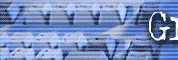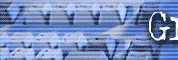|
March 2002
Print and Go Here
is the entire ezine for you to print and take with you. Simply
print this entire web page by using your "File/print"
command. All of this month's articles are included and there is
plenty of room in the margins
for notes
Website Technique
Discussion Boards
Building community is a continually emerging trend
in smart e-marketing technique. The tools available on the
Internet make it inexpensive and quick to get your own community
started. WHY BOTHER? One of your
goals should be to provide a safe place for people to get the
information and camaraderie they desire. When you develop such a
place you reap the benefits in several ways.
When you market to a group
of people that are members of a discussion board you've got to be
careful or you may lose your status as a safe haven. One
reason people like discussion boards is that they are generally
protected to a certain extent from a barrage of ads. Sometimes a
special area of the board is reserved for member ads. MEMBER
BENEFITS
Advertising -- Members can advertise in
several ways.
-
They post a signature file with
each comment they make on the board which can tell everyone else
their company name and maybe a little tag line and website link.
-
They
slyly make comments and ask question that push their agenda.
They
also get lots of networking benefits OR They can
stay totally anonymous and simply read the posts (usually people
have to be registered to be able to post questions and replies). BOARD
OWNER ADVERTISING Owners of the board have several
options when it comes to advertising to their members.
TYPES OF DISCUSSION BOARDS Moderated
/ Unmoderated A moderated discussion board means
that each post must go through a person/persons that decide if the
post is reasonable before they allow it to be seen by the
masses. Unmoderated means that posts go
directly on the board without screening . . . Let me expand on
that. The board can be set to watch for foul language and censor
posts that have bad words in them, however you can't really
automatically screen idiotic ideas or nasty comments. Threaded
/ Linear Threaded boards start off with a main
topic and then "threads" branch off the main topic
similar to breaking up people into small groups to discuss an
particular aspect of the main topic. Threaded boards are well
suited to question and answer style conversations. Linear
boards have one message following another in chronological order
and are better suited to long in-depth conversations where people
really get to know each other well. I am using a
threaded board from V bulletin. Click the graphic below to go to
their site.

BEFORE YOU LEAP Think this
through a little . . . .I mean a lot! You must be sure that the bulletin
board you pick will work with your server. You must know a little about
running a bulletin board. I didn't so I got help from Jeanette Cates mailto:cates@techtamers.com
, Sally Strackbein mailto:Sally@ConnectionExperts.com
and the Content Guru Dan Shafer mailto:dan@shafermedia.com
.
Dan has written a killer ebook called "The
Online Marketer's Resource Bible. Volume One is about building
community and it's great! It will save you tons of time. Dan also
reviews many different software options in the book. Contact him mailto:dan@shafermedia.com
Another book that I found helpful is
"Community Building" by Amy Jo Kim.
Here are some other titles I found when
searching for reading materials on the subject:
"Online Communities "
by Jenny Preece
"Hosting Web Communities "
by Cliff Figallo
"The Virtual Community "
by Howard Rheingold
"Poor Richard's Building Online Communities"
by Margaret Levine Young, John R. Levine
"Online Communities"
by Chris Werry (Editor), et al
"Design for Community"
by Derek M. Powazek
"Communities of Commerce"
by Stacey E. Bressler, Charles E. Grantham Sr.
"Communities in Cyberspace"
by Marc A. Smith (Editor), Peter Kollock (Editor)
"Net Gain"
by John Hagel, Arthur G. Armstrong
"Community Building on the Web : Secret Strategies for Successful Online Communities"
by Amy Jo Kim (This is the one I have)
COSTS
You can get bulletin boards for free, but you generally have to
allow them to advertise to your community. My board cost about
$165.00 installed. I spent another $250.00 to make it look like
the rest of the http://www.GreatInternetMarketing.com
site. I also had to upgrade my server package to handle the board
which I think was about another $20.00 per month. VOLUNTEERS It's
highly recommended that you recruit gung ho volunteers that know what
they are doing to help you run your board. If you get big enough you may
hire people to help you. Volunteers can act as moderators,
greeters and facilitators. Plus they will add knowledge to the board
which is part of why people visit the board. CHAT I'm
presently looking into adding live chat so that people on the board can
get real time conversations going and network even better. WILL IT
WORK? From what I've heard you have to work pretty hard to get to
a critical mass of users so that the discussion is always lively and
there is always new info to peruse. I haven't put too much effort into
the board yet, because I'm trying to learn how to run the administration
interface before too many people start asking me questions. Too many,
too fast could definitely get out of hand. At the time of this writing I
have only about 50 registered users and the discussion is picking up. I
have no doubt that this board is going to work really well, but without
putting full time into it, it will take a little while to get going.
Traffic Generation Technique
Article Writing
One of the most effective and high
bang-for-the-buck techniques for infopreneurs is article writing.
The traffic comes from links in your bio area and from links you
put in the article. There are
many uses for any article you write and you really don't even have
to write them yourself if you don't want to. You can simply record
your thoughts or jot down notes and have a student or professional
transcriber do it turn your knowledge into articles. I
really like it when I can get many uses out of one body of work.
Look at the number of ways below just one article can be used:
-
Put
the article on your website
-
Put
the article with minor changes on your other websites
-
Let
other people put the article on their website (you get your
bio blurb and link to your website in payment)
-
Put
the article in your ezine
-
Offer
the article to other ezines
-
Use
variations of the article as side door pages.
-
Use
the article in printed trade journals.
-
Use
the article as a downloadable report.
-
Offer
the article to printed newsletters written by others.
-
Use
the article in your own printed newsletter.
-
Make
an ebook out of the article or bundle several articles
together to make an ebook.
-
Use
the article as a chapter in a printed book written by others.
-
Use
the article in your own printed book.
-
Compile
many articles into a printed book.
-
Use
the article as a script and record it for use as A. an
audiotape, B. a CD, C. a streaming audio file for your
website.
-
Sell
them to others to reprint.
-
Have
a membership site (like this one) where people pay to read
them.
Right there is 16 ways to use the
same piece of work and I probably forgot a few......Now that's
working smart!!! 1.
PUTTING AN ARTICLE ON YOUR WEBSITE In
many circles content is still king especially if you want to
develop long term loyal clients that really believe in you. You
want to be known as a really great source of information so
putting your articles on your website helps accomplish this goal. 2.
PUT THE SAME ARTICLE ON YOUR OTHER WEBSITES When
you really get serious about Internet marketing you will use other
websites that you own to catch larger amounts of traffic. This is
my big target theory of traffic generation. The more pages you
have that are created properly, the more chances you have of
getting search traffic. You
can take the same article with minor changes and put it on your
other websites. The reason you make changes to the article is that
the search engines are getting smarter all the time and they don't
look favorably on identical pages cluttering up the Internet. 3.
OFFER THE ARTICLE TO OTHER PEOPLE'S WEBSITES One
of the best ways to expand traffic to your websites is to get your
articles placed on websites that don't belong to you. You are now
getting the benefit of the traffic generated by that website. Just
about any website will do, but higher traffic websites are
generally better with some exceptions. If
you have a tightly targeted market, a low traffic website that has
visitors looking for exactly what you have to offer could be much
better for you than a very high traffic "general" site. Getting
placed on other sites Why
would someone want your article on their site? One reason is that
content sites need content to attract visitors. The more visitors
they have, the more they can charge for advertising. Example:
Let's say a site specializes in automobile issues. They have every
conceivable topic related to automobiles. . . .insurance, safe
driving techniques, etc. and let's also say you are an expert in
selling auto insurance. You could write an article for the site
"10 Tips to Save When You Buy Auto Insurance." Most
of the time you don't get paid for the article in cash. You get
paid in the form of a bio blurb and link back to your website.
Millions of people might see your article and click to your site
to check you out further. Will
everyone jump at the chance to post your articles? NO WAY! You
have to be persistent and consistent with approaching sites. Don't
just try one email and give up. Use phone, fax, snail mail or even
a personal visit to get their attention. And, of course, you have
to provide quality articles, but that's not hard either as we'll
see later in this article. 4.
PUT THE ARTICLE IN YOUR EZINE A
paired down version of your article can be used in your electronic
magazine. Generally a fully fleshed out version of an article is
too long for most ezines. There
are several ways around this. A.
Make your longer article a two-part article. When you do this you
should put a brief line at the end of part one to tease the reader
into watching for the next issue so they can finish the article.
You might write something like: "In
the next issue we'll see how to ..." B.
You can have a "digest" ezine where a brief synopsis of
the article (along with other articles) is given with a link to
the full article which is located on your website. The drawback to
this method is that the person must be online to read it. 5.
OFFER THE ARTICLE TO OTHER EZINES Your
article may be of interest to other ezine publishers who are
looking for content. There are article trade sites where you can
list your article. Other Ezine and website publishers can simply
take your article and publish it. WHOA
YOU SAY! What do you mean "take my article?" Calm down
now. This is a good thing. Usually the article must be used in its
entirety and you get the bio blurb and link . . . That's what you
wanted in the first place right? Don't get all whacked out
thinking everyone is going to steal your work. That kid of
protectionist attitude won't do you much good. The
idea is to get your name spread around the world. Would you rather
be an unknown that never gets ripped off or a superstar that's
"worthy" of getting ripped off? Article
trade resources: http://www.ezinearticles.com/ http://certificate.net/wwio/ideas.shtml
 Paid membership directory of other ezines that accept articles. Paid membership directory of other ezines that accept articles. 6.
SIDE DOOR PAGES We'll cover this more in-depth
in a future "Great Internet Marketing article, but for now,
you need to know that these articles can be tweaked to help you
get high rankings in search engines. You can put out many
different versions of the same article to suit different search
engines. Don't worry. A visitor to your site won't see ten
different versions of the same article. They will see only one if
they are in your site looking at articles. But if they are looking
for your subject in a search engine they will only see the article
they found in that search engine with a link which will direct
them to wherever you want them to go in your site. 7.
OFFER TO TRADE JOURNALS Most people try to get
their articles in national magazines. I'm all for shooting high,
but most people fail at this and then quit writing articles saying
that writing articles is a waste of time. I've got a better way
and more consistent way for you to get your articles placed. Pick
an industry that you want to infiltrate. Get all the trade
journals you can find for that industry and believe me they have
one or many of them. A trip to your local library will get you a
list. Check to see if they have an online version of the journal
and read the articles. Try also to get a copy of
the printed magazine if they have one. One way to do this is to
ask for a media / advertiser's kit. You could say you are
considering advertising. Don't lie. Just consider it and get the
media kit.. Review the articles. How long are they?
What topics do they have? What are the regular sections? When you
submit an articles try to make it a similar length as the ones you
see. Make it easy for them to accept your article when you submit
it. Speaking of submitting, what are their
submission guidelines? Many times they are printed right in the
magazine. Sometimes you just have to call / email and ask. SUPERTRICK:
I learned this from Joan Stewart the Publicity Hound. Ask the
magazine for their "Editorial Calendar." This is a
picture of what they plan to focus on in each issue in the
upcoming year. This allows you to precision
strike your article to coincide with the focus of a particular
issue. This dramatically increases your chances of being
accepted. Joan and I wrote a book that covers
Publicity in-depth. Get a free chapter and the Table of Contents
at http://www.antion.com/publicityhoundTOC.htm Remember
also that print magazines have a long lead time....sometimes 4
months so don't wait until the last minute to submit. Negotiate
your bio line and do everything you can to get your link, email
and 800 number included. 8. USE AS A
DOWNLOADABLE REPORT Again I'll refer to Joan
Stewart. She has done a great job of selling mini reports on her
website. The entire process is automated. People pay for the
report and download it themselves. These reports are on specific
topics just like an article would be. Check her out at http://www.publicityhound.com 9
& 10 USE THE ARTICLE IN PRINTED NEWSLETTERS Obviously
the same articles you use in all the places I've outlined so far
can be used in print newsletters. . . .either your own or
those produced by others. You will have tighter space requirements
and word counts since everything must fit on printed pages. 11.
MAKE AN EBOOK Many articles can be expanded
with graphics and extra material to make a short ebook. Compile
many articles together to do the same thing. Just as in 8 above,
this is a real moneymaker because you have no printing, labor, and
postage involved, plus you can plaster the ebooks and reports with
links to your other products and services. If the person is online
while they are reading your ebook, they can click instantly on any
of the links and be buying your other stuff in minutes. 12,
13, & 14 USE IN PRINTED BOOKS Articles can
be used as chapters in your printed books or books written by
others. Compile a bunch together and you have a complete printed
book. Once you've done an ebook, it's not a big jump to taking the
same file, reformatting it for print and bam / wham you've got
another product driving traffic to your site. 15.
USE AS A SCRIPT AND RECORD This is pretty
self-explanatory. All you have to do to get an audiotape, audio CD
or streaming audio product is to read your article and record it.
This is also a good way to create an audio business card. You
want to keep the links back to your website easy to read aloud and
short. Remember this article is about driving traffic to your
website so everything you do should have links in it. 16.
SELL OR GIVE THE ARTICLE TO OTHERS You can sell
or give the reprint rights to others and let them use the article
in all the ways mentioned above. This is called viral marketing
because others are doing the work for you. I've
actually sold right's to my books and articles, but this is a
generally tougher way to go because your competition is every
professional writer on earth. I even think it's counterproductive
to go for pay for your articles. A professional writer wants the
money for the article. You want the enormously larger amount of
money that comes from exposure of your products and services in
your target market. Unless you are a great writer and doggedly persistent,
I suggest you go for the free articles with bio, email address and
links to your stuff. 17. USE THE ARTICLES ON A
MEMBERSHIP SITE Just like you are reading now,
I am charging for the right to read my stuff. This is a little bit
backwards because it's not really driving traffic to my site. You
are paying for the right to come to my site, but hey, I'm sitting
here blowing my Saturday morning so you don't have to, so I guess
it's worth it :) It's hard to start off this way
unless you have an established following. I use the big following
I've built up in my free "Great Speaking" ezine along
with my established customer base to fuel sales to this site. HOW
TO WRITE A GREAT ARTICLE IN 15 MINUTES 10 tips
articles are really fast to write and very well accepted in
publications. Here's the method:
A. Pick a topic
B. Write a brief opening C.
Write 10 tips D. Write a brief closing. It
seems pretty simple and it is. These articles are especially loved
by print publications because they can chop off a few tips and
make it an 8 tip article when they are tight on space. They may
also reduce it to a "side bar" and add your tips to
another article (you still get credit). Remember to
put links strategically in your articles to help drive traffic to
your websites.
Product Development Technique
CD Production CDs have
a high perceived value in the marketplace and will be around for
some time . . . at least until DVD burners become dirt cheap which
will be a little while yet. To
start out you must have a CD burner. This is a CD player that also
has the ability to record info on a CD. The information you put on
a CD can be audio, video, date or a combination of all three. I
guess this is where the term "multimedia" came from. INTERNAL
OR EXTERNAL CD burners
can be internal or external. Internal CD burners are cheaper
because they are built into the case of your computer or added
later to an older computer and don't require a case of their own
and a big cable. If you are going to add one, you will have to
open the case of your computer and know what you are doing. You
can easily have one added at a computer store. External
CD burners can be easily plugged into computers that don't have
one using a cable. They are completely enclosed and sit in any
convenient place you have on your desktop. CD
burners normally come with CD burning software that makes it
pretty easy to burn a CD. In fact, one of the best known and
widely used software is made by Adaptec and it's called "Easy
CD Creator." JOLIET
VS ISO 9660 This will be
the most technical part of this article. Are you ready? USE
ISO 9660 as your burning format when you burn a CD. Don't ask why.
Just do it. OK I'll tell you
why in simple terms. In your
CD software you will choose one of these formats. If you choose
Joliet you will likely be sorry. Joliet is a newer format what
allows you to use long file names like IToldYouNotToUseJoliet.pdf
But it won't work in older CD players. Just take my word for it
and choose ISO 9660. When you do, you will have to make sure that
your files use 8 or less characters in the file name and a 3
character extension. Example:
9660Good.pdf By choosing
ISO 9660 your CD will work in virtually all CD players no matter
how old they are. Just make sure your file names are 8 characters
or less with a three character extension. In
my version of Adaptec Easy CD Creator you make the choice between
Joliet and ISO 9660 by clicking "File"
> "CD Layout Properties" > "Data
Settings" > "File Properties" If
you really want to get into the nitty gritty of CD production,
order the free CD production guide from http://www.discmakers.com
You better be technically oriented to get anything out of it. BLANK
CDs To make CD products
you want to buy good quality CD-Rs. CD-R is a
"recordable" CD as opposed to a CD-RW which is a
"rewriteable" CD which you should avoid like anthrax.
CD-RWs barely play in the recorder they were recorded in let alone
any others. When you buy your
CD-Rs make sure they are certified for high speed duplication or
you may not be able to duplicate your CDs very fast. Don't
buy the 19 cent bulk special either. This is precision work and
you'll get many returns and customer complaints because of errors
on your CDs. Here's another
tip I learned the hard way. I bought 4 or 5 drums of 50 CDs at
Comp USA. Little did I realize that the printing on the CDs would
show through my CD labels. I
buy CD-Rs 150 at a time from http://www.polylinecorp.com
. I've been getting TDK brand lately and never have any trouble
with them. START
SIMPLE I'm going to start
you out with something simple this month to get you started.
Making CDs can get complicated if you try to bite off too much at
once. We'll get more intricate in future articles. Let's
say you want to distribute an ebook you've written by putting it
on a CD. On the CD will be:
The first thing you do is prepare
your files. Finish your ebook
and write down the location of the file Download
the latest Adobe Acrobat Reader from the Adobe website and
remember when you saved it. Write
a plain text "readme" file. This could contain just
about anything. You could put installation instructions, updates,
welcome message, thanks for buying, etc., however readme files are
usually used for technical and or known bugs, install help etc. Create
your menu so that people can navigate around your CD (I use
AutoPlay Menu Studio found at http://www.indigorose.com
-- This will be covered in a future issue) Your
autoplay files will be created by the AutoPlay menu studio above
or you can get a techie to dig some up and give them to you. These
files are used so that your CD starts up automatically within
about 30 seconds of being put in a computer. NOTE: You
won't need these for an audio only CD designed to be used in your
car or home stereo. Your
autoplay menu will also already include your website links, email
links, browse button and anything else you want to put on your CD. BURN
BABY BURN Now that all
the files are ready and you know where they are, get out a blank
CD-R and put it in your CD burner. Open
up your CD program. I'll use Adaptec Easy CD Creator. Pick
ISO 9660 You will search
through your files and drag all the ones you have prepared earlier
into the CD burn window. Then click on "create
CD." You may be
asked if you want to do a test first. This is to be sure that your
system is capable of feeding large amounts of data to your CD
burner. I did this once and then never did it again. Don't
expect it to work perfectly the first time either. I always blow
several blank CD-Rs when I'm doing a complicated project (you
can't use them over so just throw them away). Next
issue we will learn to label the CDs and it's alot easier to learn
how to create beautiful labels than it is to burn the CD
Email Technique
Link Tricks
When you are creating a text based email
newsletter or if you are including a link in any kind of email the tips
and tricks in this article will get more people to click on your link
because you are going to learn to make it easier on them.
What you need to know is that when someone receives your email newsletter, the link you put in may OR MAY NOT be clickable. Many email programs will recognize the link so all the reader has to do is click on it. Some people (AOL included) will have to cut and paste the link into their browser window and hit go, or press enter to go to the link.
Here's how to format the link so that most email readers will recognize it and turn it into a link.
http://www.antion.com You must put the "http://" at the beginning
and you must put a space at the end of the link for it to
work. Don't hit the return key. Don't put a period or a comma. IT
MUST BE A SPACE!!! Make sure you use the "space bar" to add a space at the end. If you use that format, you will have the greatest chance that someone will simply be able to click on your link instead of being forced to cut and paste it.
If you're going to put an email address in your E-zine, this is the format:
Mailto:tom@antion.com You must use the "mailto:" format and don't put any spaces in the entire string.
Again you must put a space at the end to help the recipient's reader recognize the fact that it is a link. In this case, when the email link is clicked on, it fires up the persons default email program and the email address is already in the "to:" line of the email. All they have to do is type their message and hit "send."
Go ahead and try it on my link in this paragraph. Even if you are not hooked to the Internet as you read this, your default email program should fire up when you click.
Advanced Link Tricks
When you really want to get fancy, you can make an email link automatically include the subject line too. Sometimes this is called a "forced link." This will presently work about 95 percent of the time. This is important if the filters on your list management company require a certain subject line. It also makes things easier for your clientele, which is always a good thing. Here's how you do it:
Following the main email address, put a question mark, then the word "subject," then an equal sign, and finally the information you want included in the subject line. You can't have any spaces in the entire string. Anywhere you want a space in the actual subject put "%20" . I don't know why and I don't want to. I just know it's a handy thing to know.
mailto:tom@antion.com?subject=SUBSCRIBE%20GREAT%20SPEAKING Go
ahead and try clicking on the above link.
Here's another trick: On long clickable links like the one above ( I turned the actual link function off for illustration purposes), you should put < > symbols around the entire link. If you don't and they are so long that the recipient's email reader wraps them to the next line, it is very likely they won't work. The < > symbols
help keep them working in many cases. Again, I don't know why it's
supposed to work and I don't care. To be honest I don't trust the
brackets. It's better to keep things short. If you know you have very short links that are on the left side of the page, then you don't have to worry about the brackets.
When you don't use these formatting techniques, you are making it harder for people to do business with you. You want them to be able to click links and quickly go to your website to buy and/or email you.
Now it really gets crazy
When doing this forced link, the first forced item begins with a question mark "?" symbol. Second, third and fourth forces (I don't know why you would want more) each begin with an ampersand "&" symbol. The forced item itself is the header line name (or "body" to automatically fill in body
text), followed by an equals sign (=) and then the content.
So, if you want the "to:" address to be tom@antion.com with a carbon
copy being sent to janet@overhall.com, using "Send speaking info" as the subject and body copy of "I want to be a professional speaker," your link would be:
mailto:tom@antion.com?cc=janet@overhall.com&subject=
Send%20speaking%20info&body=I%20want%20to%20be
%20a%20professional%20speaker
I told you this would get crazy! :)
Notice that the blank spaces in the subject and body are replaced with the code "%20" For some reason, and don't ask me why, anything that is not a number or a letter must have a special code. To complicate things more, question marks, ampersands, percent signs, and equal signs all have specific meanings, so if you want to make them actually display, you have to give them a code.
The code is a percent sign followed by something else. I think they call it a hexadecimal equivalent . . . it's just too deep for me. :) If you want to display a space, you insert "%20" If you want to display a quotation mark, you insert "%22" and so on. Here are some common codes:
space = %20
" = %22
% = %25
& = %26
; = %3B
= = %3D
? = %3F
new line = %13%10 (you must insert both of these codes, and this only works, of course, in the body area)
Special Note about AOL
AOL is always a concern because their proprietary system can be troublesome sometimes. We do need to address AOL though because it has close to
33 million subscribers who we sure don't want to miss. The reputation of AOL is that many of the people using their system are not very Internet savvy, i.e., they are
newbies. In some instances you may want to give extra instructions for these people.
For instance: The basic link tricks don't work in AOL so they
would see mailto:tom@antion.com and it would not be clickable.
Many of them would try to cut and past the entire thing into their email program. They don't know they only needed to cut and past the email address. So, they dutifully put the entire thing including "mailto:" in the "to" area of their email address and try to send the email. Well it just doesn't work like that. The "mailto:" is only designed to make an automatic system recognize the fact that this link is an email. You can't actually send an email with the "mailto: term in the address.
If you have quite a few AOL members on your list, you might have to put a note next to the link that says something like this: "AOL users just copy the email address -- not the 'mailto' into the 'to' line of your email program."
Or you can include an extra HTML markup that will allow AOL users to click your links. This is done as follows:
<A HREF=" http://www.yourwebsite.com/ ">AOL Users Click Here</A>
Remember if you do this, you will sacrifice some of the nice looks of your document because you'll have to put every link in twice just to satisfy AOL folks.
What You Need To Know
Don't freak out with what you saw above. You will learn the link tricks as you need them. Some of them you may never need. Just make sure you can format a basic website link and email address link in your E-zine.
Copywriting Technique
Creating Urgency
by Tom Antion
The big money from what you write
comes in immediately. Yes, some money will come in from people who
don't respond to your offer right away, but the number of people
that do that is virtually insignificant compared to the ones that
respond immediately. It's
your job to get them to act now! If you let them put your email
aside with the best intentions of returning to it later the
chances are they won't. They probably won't even remember where
they put it and it's most likely they won't even remember having
read your offer. You must
create urgency in their minds so that they pull out their wallet
and buy it now. What are they buying?......well they're buying
whatever you are pushing. You may just want them to pick up the
phone and call. Or you may want them to buy something at your
website. Whatever you want them to do (I'll say it again) you must
get them to do it now! URGENCY
TECHNIQUES Quantities
are limited I do this on
my Teleseminars all the time. I mention that "Tom's seminars
sell out fast and the space on the bridge line is limited."
This tells the people that they better register now if they want
get on the call. You
can do the same thing with consulting or just about anything that
truly has a limited quantity-- You can use phrases like this: "Only
three days left on my calendar." "This
product is discontinued and there are only 20 left." "I
can only handle three more clients this year." Discounts
and Penalties I use this
for signing up people for my Internet Marketing ButtCamp. "Register
by 3/14 for the early bird price of only $295. 3/15
to 3/27 $350.00 and at the door $395.00
i.e., you get penalized for waiting. Deadlines A
variation of the discount and penalty deal above is the deadline. "This
offer only good until 3/14." "We
will not accept any registrations after 3/14." Bonus You
are rewarding the person for quick action "Respond
by 3/14 and get two free backrubs." Multiple
Bonuses "Respond by
3/14 and get three free bonuses" (list the bonuses) Ease
of Response If you want
them to respond immediately, you better make it easy and secure.
Give them lots of choices so they can easily use the one they like
best. Your choices are.
-
Secure online
-
Email
-
Phone 800 number
-
Fax
-
Mail
URGENCY PHRASES YOU CAN USE
-
Don't wait any longer.
-
Why wait?
-
You've waited long enough.
-
Act now!
-
Order now while there's still
time.
-
Time is running out!
-
Just do it!
-
Do it now!
-
Don't miss out!
-
This is your last chance.
-
You have 24 hours until the
deadline.
-
Now is the time to act!
-
Invest in yourself today!
-
You may never have this chance
again.
-
You'll never get this chance
again (stronger)
-
Buy now dummy!
(strongest)
Ooops, well maybe that last one
isn't the best idea, but I hope you get the picture. Put urgency
in your copy NOW before it's too late.
Search Engine Tips
Link Popularity
It's time for me to get tough. I'm going
to rant and rave a little bit here. When are people going to wake up? I
was leading a TeleSeminar last month with nearly 600 people on the line.
I must have spent fifteen minutes hammering home the value of link
popularity to search engine rankings. I suggested that everyone on the
line start a link strategy / link trade program. I gave them a place to
gather at http://www.GreatInternetMarketing.com/forums
free discussion board. I told them that I could get them started with
links from all my high traffic sites. Guess
how many people took me up on the offer.......3 people!!!! Was
everyone else asleep? Do they all want to fight out search engine
rankings the hard way? Can they not put a link on their websites? I
don't know what the problem is, but I can't understand why people would
turn their backs on the most simple and stable way to give themselves
boosts in the search engine rankings. LINK
STRATEGIES There are two major
area to address with regard to link strategies: 1.
Inbound links 2. Outbound links Inbound
links Almost all the major
search engines are using link popularity in their determination of which
sites get high rankings when someone is searching for a particular
topic. It should be your goal
to get as many "good" links as possible coming "in"
to your site. What is a good link? Well any link coming in to your site
is good or at least neutral and you just might get some traffic from the
link no matter where it is. A better link is from a high traffic site
that is very popular as far as links go. The best incoming link is from
a site where the link coming into your site has the same keyword in it
as the keyword being searched for in the search engine that is looking
at all this. I have over 1000 links
coming into http://www.antion.com
and that has helped keep me high in the rankings for some time. Now
though the search engines are getting smarter and they want to see more
relevant links instead of just any old link, so I even have to start
tweaking my system so that my link trade program makes this more clear
i.e., I want the people linking to me to use certain keywords in the
link itself. I'll be working on this over the next couple months. Here
are 4 ways to get inbound links: 1.
Have a good site.-- If you make sure you have an excellent site with
lots of usable info on your topic, people will naturally link to you and
ask for nothing in return. My high content sites show up at all kinds of
places that I never heard of simply because the people visiting liked
what I had to offer and wanted to share it as a service to their
visitors. 2. Provide content.
-- If you provide content for another website, you usually can get a
link back to your site. Usually the content is in the form of an article,
but it could be statistics, photos, graphics, free downloads or whatever
you have to offer. I aggressively provide articles for whoever wants
them in exchange for the link back to my website. I've gotten many full
fee speaking engagements where someone read my article on another
website, liked what they read, clicked over to my site, called me and
hired me. IMMEDIATE MONEY IN THE BANK IS EVEN BETTER THAN LINK
POPULARITY. 3. Multiple sites.
-- You can trade links between sites that you control. For best results
it's important to have them on different servers (web hosts) in
different geographical areas. Don't worry if they are on the same
server. Link them anyway.
NOTE: Having sites in different geographical areas is helpful in
other ways. If one of the companies you are using has a major crash or
virus or if there is a major disruption in Internet traffic in a
particular part of the world, you are not totally out of business.
Remember the old "all the eggs in one basket" adage. 4.
Associate programs. -- Certain associate program software packages
use links to your domain name. For instance, if you belonged to my
associate program to sell "ButtCamps" or "Wake 'em
Up" training materials you might have a link on your site that has
your associate number in it. It might look something like
http://www.antion.com/t.cgi/22222/buttcamp.htm These
links add up to my incoming link popularity even if you never sell
anything, so the link is still valuable to me. Outbound
links It never used to matter how many links were
leaving your site because anyone can make a link to anyone else's site.
They were pretty meaningless to the search engines . . . .until now. Search
engines are continually trying to find ways to give better search
results to searchers. This is because they want the searcher to come
back over and over again. One parameter that is now being
used to help rate a site is on the "quality" of the site's
outbound links. If the outbound links go to pages in other websites that
have the same keyword, then the site looks like a great resource for the
searcher so it gets a boost in the rankings.
Example:
-
Searcher is searching for information on horses
-
Site A has 100 links going to other webpages on
other websites that have the word horse in them.
-
Site B has 5 links to other horse pages
Results: Site A gets a boost in the final search
results as compared to Site B (Note: this doesn't mean they are ranked
number one. It just means they get a boost on the link parameter which
is just one of the criteria a search engine uses when deciding what
sites get high rankings.) Additional Note:
Although it's doubtful that they do, Site A might own / control the
other 100 sites they are linked to which keeps all the business in the
family. Double Edged Sword Having
outbound links going to other similar websites is a double edged
sword. On one hand you are providing a service to your visitor,
but on the other they could leave and forget about you. This has been
one of the arguments about linking to other sites. Here
are some ways to use links to your greatest advantage with the least
risk. Keep in mind you are looking for a net gain of visitors and
business so if you have to give up a little to get more, then it's a
good idea to do it. (Temporarily
back to my Rant) It takes someone with at least a half of a
brain to understand the above concept. Many people want to sit in their
little sparcely visited website and protect everything to the point that
no one ever sees or hears of them and they eventually give up claiming
the the Internet didn't work for them . . . Well no s_ _ _ Sherlock. OK
back to Mr. Professional E Marketer Here's some smart
moves to get your net gain in visitors:
-
Outbound links should not
be prominently displayed on your home page. they should be displayed
on a "Links"/"resource" page. You want the first
shot at the visitor.
-
Outbound links to any site
not under your control should be made to open in a "new
window." That way your website is still running in the
background and most people will come back through your site before
they can leave.
SUPERTRICK
-
Locate a bunch of sites
that have the same keyword as you are trying to promote. You do this
by searching the major search engines on that keyword and jot down
or copy and past the link to those sites in your word processor.
-
Create a page on your site
that has some text about your topic and also links to the sites you
found. Keep each page to maybe 25 links or so because search engines
will ban you for giant link farms.
-
Upload these pages to your
site as "hidden" pages. Hidden pages are pages that reside
on your website, but aren't linked to the main site. Many people
don't even grasp the fact that you can do this, but you can. It's
like having a house with lots of rooms in it and a garden shed on
your property. The house is like the main part of your site with
lots of rooms (pages) all linked together. The garden shed still
belongs to you and resides on your property, but it is not linked to
the main house.
-
Submit these hidden pages
to the major search engines
The idea is that the search engines will see these pages
as belonging to your website and they will see the outbound links that
are going to related sites. The search engine will think that you are a
great resource for the searcher, but the searcher will never see the
page and thus, won't click out of your site.
So get busy formulating your link strategy. If you need
some help with text for the link trade part of your strategy visit
http://www.antion.com/linktrade.htm
and
http://www.antion.com/linktradeinstructions.htm
Warning: Keep in
mind that some of this text will change as I tweak the instructions to
the user to include keywords in their link text. I have not done this
yet. Most of the other text, however, will stay the same.
Cool Software and Gadgets
Software
http://www.webtrendslive.com
For a couple years, I've been fighting with the WebTrends version that
must read your log files after the fact. It took forever to run and was
a pain in the neck. This version gives you stats on your website pretty
much in real time.
http://www.scansoft.com
http://www.ibm.com/speak
Great voice recognition software to help you crank out those ebooks alot
faster. This technology is getting really good. 95-98 percent accuracy
after training the software to your voice.
http://www.inklineglobal.com
"Stay Connected" keeps you from getting kicked off line by
your ISP when you haven't moved the mouse in a while. It's great for
long bathroom breaks.
http://www.bluesquirrel.com
"Web Whacker" for Palm lets you quickly save webpages you want
to review on the run and converts them for use on your Palm Pilot
Gadgets
http://www.itronix.com
Ultra Rugged notebook computer that exceeds current Military hard use
specifications. http://news.sel.sony.com/pressrelease/1751
Ultra small digital video in the palm of your hand.
http://www.satelamerica.org/mm/
Take credit cards from your palm
http://www.apriva.com
Another solution to conduct e business anywhere. PC
Magazine (pg 36 February 26, issue) gave rave reviews for the wireless
Motorola Timeport p280 phone / data connected to VoiceStream Wireless
iStream network . At speeds equivalent to dialup and for about $40.00
per month you can do approximately 1700 emails from the road or download
about 180 webpages. Coverage is in more than 6000 US cities.
http://www.motorola.com
http://www.voicestream.com http://www.theproscope.com
Plug into your computer through your USB port and use a 1X to 200X
microscope to take close up video or still shots of your product. http://www.fossil.com/pda/
Handy watch mounted pda
Useful Websites
http://www.dslreports.com
Find DSL high speed lines available in your area and maintain them
once you get them installed. http://www.cleverform.com
Pay-as-you-go Survey service. Survey your clientele for fun and
profit. http://createpdf.adobe.com
Want to try a simple ebook without buying the entire Adobe Acrobat
program? Your first five conversions are free, but I think this is
a lite version of Adobe and all the functions don't work. It's a
good way to learn though. http://www.pumatech.com/mind-it_service/service.html
Keep an eye on your competition. For $19.95 per year you can
monitor any page on the Internet for even the slightest changes.
You can be notified of the change via email, mobile phone or
pager. http://www.webmonkey.com
tons of resources and how to do it web stuff. Remember-- simple
sells so don't get wrapped up in all the crazy things they can
show you how to do. http://www.inksell.com
Big discounts on printer ink and toner cartridges
Computer / Automation Technique
Text Cleanup
More techniques
An extremely handy program to help
you with all your plain text, email text, web text and anywhere
you have to deal with text is called Text Cleanup. This is a
really cheap little program that will save you tons of frustration
and wasted time dealing with text. Did
you ever get an email that has quote marks in the important piece
of information that you wanted to save or use? Below is a sample
of what I'm talking about: Before
Text Cleanup >> >>
>> >> >Any idea what this means?
>> >>
>> >> It probably means your server either crashed or got stuck in a loop.
>> >> I was trying to edit a post I'd made but after about 5 minutes I gave
>> >> up. I suspect a server error.
>> >>
>> >> The forum runs really slow. Maybe it's just on a slow server or
>> >> something.
>> >>
>> >> >TA
================================ After
Text Cleanup Any idea what this means?
It probably means your server either crashed or got stuck in a loop. I was trying to edit a post I'd made but after about 5 minutes I gave up. I suspect a server error.
The forum runs really slow. Maybe it's just on a slow server or something.
TA
================================ This took about 10
seconds total to open the program, paste in the text and hit the
clean up button. Doing it by hand would have taken several minutes
and been a pain in the neck. Other situations Someone
sends you an article for your ezine that's got a bunch of hidden
returns in it because they didn't know what they were doing when
they formatted it. No problem. Copy and paste it into Text
Cleanup and instantly the article is clean and ready to format for
your ezine. Someone
sends you information that has one long line and one word on the
next line like this paragraph. This repeats throughout the email
making it very
difficult to read. Copy and paste it into Text Cleanup and make it
readable
and usable like the duplicate paragraph below. Someone sends you information that has one long line and one word on the next line like this paragraph. This repeats throughout the email making it very difficult to read. Copy and paste it into Text Cleanup and make it readable and
usable like the duplicate paragraph below. You
can purchase Text cleanup at
http://www.comp4learn.com/cleaner/
for $19.95
More
automation techniques:
-
Do your little icons get
squished when you have lots of programs open? Do you waste time
looking for the correct program because the icon is so small. Quick
fix is to hold your mouse pointer near the top of your taskbar until
it changes to a double pointing arrow. Hold your left mouse button
down and drag the task bar up until two rows form. You'll never waste
time looking for the right icon again because now there is plenty of
room for them.
-
To bring up your find files
box instantly hold down the "Windows" key (the key with the
wavy windows next to your alt key) and hit the "F" key
-
Want to quickly send a
webpage to a friend via email? Bring up the page in Internet Explorer.
Click on "File" then "Send" then "Link by
Email" (you could send "Page by Email" but it has a
much greater chance of messing up) When you click on "Link by
Email" your default email program will fire up with the link
ready to send. Just put your friend's address in and send away.
Miscellaneous Stuff You Need to Know
-
As of December 2001 here's the breakdown of Internet
users worldwide as it relates to language spoken.
English 43%
Japanese 8.9%
Chinese 8.8%
German 6.8%
Spanish 6.5%
Korean 4.6%
Italian 3.8%
French 3.3%
Portuguese 2.6%
Dutch 2.1%
-
Don't get sucked in on
Domain name reservation scams. When they are available they are
offered on a first come first serve basis. Check http://www.icann.org
for credible info on domain names.
-
Want to find out if a
web page you are reading has been kept current? In Internet
Explorer type in the following and hit enter javascript:alert(document.lastModified)
-
You need to work on your
web business every day. If you go to work for a living it's
doubtful that the business is open once in a while. I doubt if
your boss says, "Aw shucks. Just come in randomly and skip a
few weeks or months any time you want." Your web business
will not work that way . . . at least until you really get it
going. . . .So get going and work on it every day.
-
You can back up your
computer to the Internet safely. Try http://www.connected.com
Case Study
Michael Stahl
Before I attended Tom's Butt Camp training I was what you could call "technically
challenged." I really had no idea how the internet worked in terms of marketing, search engines, keywords, rankings, e-books, e-zines and list-serve companies. At the time I had a small website with a few pages that I typically had to wait weeks or months to get changes on from a webmaster.
After Tom's training, within weeks I had added dozens of new pages to my site by myself and discovered a newfound freedom with the ability to make instant changes on my own. I also got the number one ranking in the keyword "central florida motivational speaker" on Alta Vista - within two weeks!
Before I took Tom's training, I had a small list for a weekly e-zine of less than 200 subscribers. I had no idea how to build the list. Within a year after his coaching I had more than 5,000 people on my list and after two years I have more than 10,000.
I have written three e-books and now sell them from my main personal website
http://www.michaelstahl.com
. In addition to that website I created and put online a new website at
http://www.academyofsuccess.org
. I had a big set back with this site because in the beginning it
was designed specifically for Yahoo based on Yahoo's long standing
practice of being a directory which lists sites pretty much
alphabetically. It still is an awesome site, but it didn't get the
big burst of Yahoo traffic that I was expecting. One thing Tom
taught me was that the Internet is a rapidly changing entity and
you need to be able to change quickly with it to maximize it's
potential.
The saving grace with the above sites is that,
other than my time (and I spent a lot of time building these
sites) I never would have been able to even think about making changes to my own website before Tom's training. Now I have well more than 100 pages on my personal website and nearly 300 pages on
the academy website. This would have cost me literally tens of thousands of dollars
had I hired a web designer to do all of that work. Now I have two
really awesome sites that I can be proud of which sell products
(not as much as I'd like) and are great credibility for my
speaking business.
In my case I haven't racked up the product sales
like Tom has. My claim on the Internet so far has been in
"cost savings." I would have never been able to have the
good looking and credible sites had I had to pay for all the
pages. The sites really help promote the credibility of my
speaking business and save me quite a bit on sending out press
kits.
The academy website has the number one alphabetical listing on Yahoo at...
http://dir.yahoo.com/Business_and_Economy/Shopping_and
_Services/Health/Mental_Health/Personal_Growth/
Overall I feel much more confident in my approach to electronic marketing and have come light years from where I started. There is no doubt that to be successful at electronic marketing you have to work very hard but the rewards can be great.
Tom just got off the phone with me and demanded
that I come to his ButtCamp again when he visits Orlando in a few
months. (Regular Butt Camps are free forever for graduates ) He
wants me to get the updates and and changes that have occurred in
the Internet and he wants to talk to me about improving my sales
process to significantly improve the sales of my products.
Michael Stahl is a professional speaker and certified black belt in Tae Kwon Do who focuses on teaching organizations and
individuals how to "Focus Your Power." His programs give audiences the practical know-how and the motivation to decrease marketing costs, increase sales and overcome burnout. He can be reached through his business website at
http://www.michaelstahl.com
TRENDS
-
From E Commerce Times -- "Acquiring customers may be Job One
for many e-tail marketers. But only those e-tailers that convert new
customers into loyal ones will thrive over the long term." --
Get busy and start creating loyalty programs, like chat, discussion,
frequent buyer, etc. and do a stellar job of customer service.
-
I told you to avoid PayPal and use it only as a backup. It just got
socked with a class action suit that will threaten it's existence.
It is being charged with withholding funds from its users
fraudulently under the guise of investigating fraud claims. It lost
nearly 10 million dollars during the first 9 months of 2001 42% of
which was chargebacks from unhappy customers.
-
More pay-per-placement is coming unless some lawsuits stop it.
Google is now using sponsored links to get into the pay per
placement game. Overture (formerly Goto.com) has been sued by some
companies citing deceptive advertising practices. -- Sure is
exciting in the Internet world. I'm still bidding on keywords until
they quit offering them..
-
Fulcrum Analytics, reports that 16.3 million adults which is about 1/5 of adult internet users
in the US used the internet for some sort of learning program last
year. -- So where is your adult learning program, ecourse, or ebook?
-
Wake Up folks and get your Internet sales system going. IDC reports
that Internet users will spend 1 Trillion dollars on line in 2002 up
from 600 billion in 2001. -- Are you building your system to get
your share of the pie or are you sitting back and watching everyone
else get rich?
-
Click
here for a good article on the public's feelings about pop ups,
pop unders and Interstitial ads
-
13.1 million personal digital assistants (PDAs) were shipped
worldwide in 2001, up 18% from 2000. --Eventually we're all going to
have to create websites that are Palm friendly.
You will have to print out
the following reference pages separately. They are included in each
issue, so there is no need to print them out every time. Do,
however, check them frequently because I will put new additions to
these pages at the top of each page until the next issue comes out.
Recommended Learning Tools
Search Engine
Resources
Suppliers
Back to March 2002 Index page
|