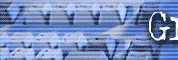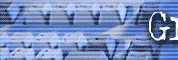|
July 2002
Print and Go Here
is the entire ezine for you to print and take with you. Simply
print this entire web page by using your "File/print"
command. All of this month's articles are included and there is
plenty of room in the margins for notes
Computer / Automation Technique
Autoresponders Part 3
More techniques
In Part I I told you
about simple and sequential autoresponders.
In Part II I told you the strategies I use to write
follow up autoresponder messages to help you gain much higher levels of
customer satisfaction and to make more money.
Here in Part III I'll give you my actual autoresponder
messages that are automatically delivered when someone purchases the
"Wake 'em Up Video Professional Speaking System"
http://www.antion.com/speakervideo.htm
The numbers you see are the number of days from the day
of the order the autoresponder message is delivered. For instance
Day 0 is the same day as the order. Day 2 is two days from the day of
the order. (Some autoresponders count the number of days "between"
messages).
When you see <$firstname$> that is a field where the
autoresponder automatically inserts the person's first name. This is
called a "field." More sophisticated systems can insert any number of
variables. For instance I could have put another code that would put the
day the ordered.
Day 0
Hi <$firstname$>,
Your Wake 'em Up Course will ship right away and you should
have it in a few days. It will take you a little while to go
through this in depth course. Take your time and implement a
few of the techniques each time you speak. Don't try to
revamp an entire presentation at once. You also get a free
15 minute consultation with me so I can help you get the
most out of the course.
Call 800-448-6280 or 301-459-0738 to set your appointment.
Tapes 1 through 4 are on speaker performance and should be
watched in order.
You can concurrently use tapes 5 & 6 for marketing ideas.
The most advanced marketing tips are on tape 6.
Would you mind telling me how you heard about the 'Wake 'em
Up System' and what made you decide to invest? Also, tell us
what you want to accomplish and we will be there with you
along the way.
I'll send you a few more tips tomorrow to help you get the
most from the 'Wake 'em Up Professional Speaking System'
Good luck and let me know how I can help.
Sincerely,
Tom Antion
P.S. Don't forget about the Butt Camp CD to help you with
your Internet marketing efforts. You get it for only $99.00
because you are buying the Wake 'em Up Course.
http://www.speak4money.htm/buttcampcddiscount.htm
Also, if you can make it, we have some great Internet
Marketing camps for speakers coming up
http://www.antion.com/buttcamp.htm . It will definitely open
your eyes to new possibilities for quick and low risk income
based on your knowledge and speaking skills.
(My normal signature file goes here. I have left it off these training
messages purposely.)
=====
Day 1
Hi <$firstname$>,
Your 'Wake 'em Up Professional Speaking System' is on its
way and should arrive shortly. The purpose of this email is
to give you some tips on what to expect from the course and
also some tips on using the course most efficiently.
I FIRST WANT TO GIVE YOU A TIP ABOUT YOUR VCR:
Most home grade VCRs do not have 'Real Time Counters.' A
real time counter is actually like a stop watch that counts
the actual time in hours, minutes, and seconds that have
elapsed since you put the tape in. Since you probably don't
have this on your VCR you will have to rely on your regular
counter. It's usually a 4 digit number that increases when
you play a tape and decreases when you rewind it.
These counters are all different so if you want to use it to
keep track of where you are on a particular tape, you will
have to use the same VCR each time you watch.
If the tape is fully rewound and if you set the counter to
zero, then you will be able to note areas of the tape that
you especially want to review. Later, when you want to
review a portion of a tape, you rewind the tape, zero the
counter, and then fast forward to the counter number you
jotted down in your notes and you will be right at the spot
you want to watch.
I'M HITTING YOU FROM ALL DIRECTIONS
Your professional speaking system is designed to hit you
with the material from several different directions. You
will read about the techniques in the 'Wake 'em Up' book.
You will see the techniques in action on the videos. You
will hear the techniques in the audio tapes and you will
answer questions about the techniques in the workbook.
THIS IS BY DESIGN!
The last thing I want you to do is to be up in front of 3000
people, under extreme pressure, and wondering what I said
about a certain situation.
THESE ARE NOT ENTERTAINMENT TAPES
Learning to be a great speaker is much harder and much less
entertaining than watching the great speaker that you are
going to become. You must take notes when you are watching
the tapes and don't expect to watch a 90 minute tape in 90
minutes. I highly suggest you take notes the entire time you
are watching.
Try not to be distracted while you are watching the tapes.
In fact, the best setting would be when you can stop the
tape and actually try the technique right when you are
learning it.
PLEASE, PLEASE, PLEASE DO NOT SKIM PAST A TECHNIQUE
I sweated blood doing more than 2000 paid presentations in
many countries to learn the techniques I'm showing you. I
researched other great speakers for 7 years to make the
course really powerful. Literally a 30 second comment I make
on the video could be the difference between WOWING the
audience and bombing (tomorrow I'll give you a few examples
of what I mean).
DON'T FORGET TO SCHEDULE YOUR FREE CONSULTATION
Included in your investment in this system you get a free
15 minute consultation with me so I can help you get started
on the right foot and also so I can answer any of your
burning questions about professional speaking.
Call 800-448-6280 or 301-459-0738 to set your appointment.
<$firstname$>, I am really committed to your success. You'll
see and feel that when you talk to me.
Sincerely,
Tom Antion
P.S. Make sure you sign up for your free subscription to
'Great Speaking' the largest e-magazine for speakers in the
world (see below)
=======================
Day 2
Hi <$firstname$>,
Your 'Wake 'em Up Professional Speaking System' should be
arriving any day now (unless you live in a faraway land
where customs might hold it for a little while).
Yesterday I promised to give you a few examples of some of
the powerful techniques that you will learn in your 'Wake
'em Up' system.
Here are just a few of the literally hundreds of techniques
that pro speakers know about that make them worth every
penny of the money they get.
TECHNIQUE # 1 -- SEATING
By far the best seating method when you can get it is semi-
circular theatre style. In this seating method you will get
much more interaction, agreement and laughter from a group
than from any other seating method.
Let me tell you from experience just how powerful this
seating method is. I had done over 500 paid presentations
before I learned about this seating method. I had good
tested material and after doing that many presentation I
pretty much had my act together and could tell in advance
what kind of reaction I'd get from the crowd when I said a
particular line.
WOW! DID I GET SURPRISED
Another speaker friend of mine told me about the success he
was having with semi circular seating. He told me that
laughter and interaction are contagious. When people are
seated on a curve they can see the faces of everyone else in
the same row. (In regular theatre style seating people can
only see the ear of one person to their left and one to
their right.) By increasing the number of faces that each
audience member sees, you are increasing your chances for
shared agreement, interaction and laughter.
I tried it in my next presentation and I couldn't believe
the results. Lines that had been getting me chuckles were
now getting solid laughs and lines that were getting solid
laughs were now getting long belly laughs. Serious parts of
the presentation were also enhanced because people could see
other people nodding in agreement with my points so they
nodded too. I would estimate the seating alone increased my
effectiveness by at least 30% and I've been using that style
of seating whenever I can ever since.
In the 'Wake 'em Up'system you will learn all the nuances of
different types of seating methods and how you can make the
best of any situation.
TECHNIQUE # 2 -- TIME OF DAY
In very early talks, in general, humor should be kept to a
minimum. People are not awake yet and a line that would have
them rolling in the aisles at 10:15 AM would fall flat at
8:00 AM
Brunch and lunch are considered the best time of day to
speak because the people that hate to get up early are now
awake and the people that get up at the crack of dawn are
not tired yet.
Late afternoon and after dinner talks are harder because
people are generally getting tired after a long day. Use
humor, but don't expect the laughter to be as hearty. Your
serious material should not be too heavy because people will
be too tired to absorb it.
Your system will include all the details about time of day
and hundreds of other topics you MUST know about to make
sure that you really shine on the stage.
OK <$firstname$>, I'll check in with you in about a week.
Dig in when the course arrives. If you haven't called me yet
for your consultation, call 800-448-6280 or 301-459-0738.
Call the same numbers if you have any questions while
working through the course.
Sincerely,
Tom Antion
======
Day 9
Hi <$firstname$>,
Just checking in to see if your 'Wake 'em Up Video
Professional Speaking System' arrived safely and if you have
any questions so far.
I told you when you first invested in the system that I was
committed to your success.
Call 800-448-6280 or 301-459-0738 with questions or email to
mailto:tom@antion.com
Sincerely,
Tom Antion
Learn to deliver seminars by phone. I made 18K in two nights
delivering TeleSeminars.
http://www.speak4money.com/teleseminarkit.htm
======
Day 23
Hi <$firstname$>,
I wanted to remind you to pay particular attention to the
technique in your 'Wake 'em Up System' called 'Bits, Chunks
and Series.' This is one of the most powerful platform
techniques that will make you look extremely polished on
stage.
It gets you out of using notes and helps you command the
material so well that you can spend your time on stage
noticing the audience reaction to the material.
I told you when you first invested in the system that I was
committed to your success. I'll give you some extra
marketing techniques in a couple weeks.
Call 800-448-6280 or 301-459-0738 with questions or email to
mailto:tom@antion.com
Sincerely,
Tom Antion
======
Day 37
Hi <$firstname$>,
A couple weeks ago I reminded you of a very powerful
technique for performing on the platform called 'Bits,
Chunks and Series.' You should now be getting comfortable
with what you need to do to improve your platform
performance.
Now is the time to pay some serious attention to marketing
your speaker services either part time or full time.
I'll give you one very powerful tip today:
WRITE AND DISTRIBUTE ARTICLES
Articles are great because they can really establish you
quickly as the expert on a particular topic. Being thought
of as an expert will get you hired as a speaker faster than
anything.
You can also use the articles in the following ways:
=> Put them on your website (you have a high traffic website
right? If not you better get my book 'Click: The Ultimate
Guide to Electronic Marketing for Speakers'
http://www.speak4money.com/click.htm )
=> Put them on other websites. I have gotten hired many
times at full fee, from people that read my articles on
other websites, clicked through to my website and then
called me to finish the deal.
=> Put them in your own printed or electronic newsletter
('Click' also teaches you how to do this).
=> Put them in other printed and electronic newsletters.
=> Put them in trade magazines that service the industry
your want to penetrate.
=> Put them in newspapers.
=> Put them in national magazines.
For more info on getting tons of free publicity from
articles, radio and TV visit
http://www.antion.com/publcityhoundTOC.htm
Call 800-448-6280 or 301-459-0738 with questions or email to
mailto:tom@antion.com
Sincerely,
Tom Antion
=====================
Best Shopping System to deliver these is my
http://www.kickstartcart.com
shopping system. Get a free ebook "How to Pick a Shopping Cart System
that Makes You Money" at
http://www.public-speaking.org/ebook.htm
More
automation techniques:
-
Learn to use your
AutoCorrect function in Microsoft Word. Click on "Tools" then
"AutoCorrect" You can add shortcuts to your commonly typed
phrases. It's somewhat like
ShortKeys which we covered in another issue, but it only works in
Word.
-
If you use Google alot
consider installing the Google toolbar. It will save you an enormous
amount of time opening a new browser window or going to your
shortcuts, history or God forbid, typing it in your address box.
-
Don't search yourself to
death. Use the search function (Start/Search) and use wildcards when
you can't remember the exact filename. For instance if I were
searching for Module_1.txt and I couldn't remember where I put it AND
I couldn't remember if it was Module1.txt or Module_1.txt I would
search for Module*.txt which would bring up any text files that
started with the word "Module." If I couldn't remember if I named it
StarterModule_1.txt I would search for *Module*.txt This would bring
up any file that had the word "Module" in it.
Case Study
Ann Wylie
I've been a professional
speaker, writer and consultant for seven years. Even in the first
year, I was able to pay myself the equivalent to my previous full-time
salary as a magazine editor. (And you may know what journalists
make. Let's just say this is not the profession my parents encouraged me
to pursue!) Since then, my income has steadily risen in recent years to
a multiple of six or seven times that full-time salary. (And seven times
not much is ...)
So when I started subscribing to Great Speaking e-zine,
coming to your Butt Camps, investing in your Click
e-book, subscribing to
http://www.GreatInternetMarketing.com , signing up for
http://www.professionalspeaker.com etc., I wasn't struggling.
I was, as always, looking for new ways to ratchet things up a notch.
With the softening economy, my client business, too, has gotten a little
softer. The silver lining to that, of course, is that I've had more time
to develop my own stuff. Also, I had noticed that my product sales,
without my putting much effort into them, have doubled every year. Last
year they actually reached a tidy little income. So I wondered what
would happen if I actually focused on product sales this year.
In short, I've seen the past six months as an opportunity to implement
some of the info-marketing items that had been on my to-do list -- add
some fresh products to my catalogue of eight or nine titles, hold a
public seminar, test teleseminars, etc.
Here's what I did:
I took Tom's advice and
learned how to update my Website myself. That has proved invaluable in
terms of flexibility and timing. I've had a popular email
newsletter for years, but after talking to Tom, I really put a lot of
effort into building the subscription list. I'm humbled to express this
as a success to a guy with what?100 million subscribers? but I now have
6,500 or so subscribers/"believers." (Check it out:
http://wyliecomm.com/newsletter.shtml )
Product development and sales
This year I have introduced several new products. In May, for example, I
introduced a new Web-writing manual in my e-mail newsletter and, without
doing anything else, brought in $3,000 in a few weeks. With sales to
clients, Back of Room sales, (BOR) etc., I expect to continue to get
paid, get paid, get paid -- the Tom Antion formula!
Teleseminar
I also tested teleseminars for the first time this year with a partner
(an association I do a lot of work with). The first one-hour program I
presented (on "Think Like a Reader," or how to position your message in
a press release, brochure, etc.) brought in 62 listeners who paid $99 or
$199 each. After we pay the teleseminar company some small amount, the
association and I will split the profits. Plus, I got the tape. So the
next product: is a tape, workbook and special report package on the
topic.
I was nervous about the format, so I had my client "interview" me. (I
got tips on how to do it from Rebecca Morgan, who does a great job
interviewing people for her SpeakerNet News teleseminars.) I felt
comfortable that I wasn't going to have to talk nonstop until the first
invitation for questions 30 minutes in. The program was high-energy, the
attendees seemed happy, I promoted my Website and email newsletter, and
the association is ready to schedule another program.
I'm really enjoying the partnership with this association, and I think I
attracted more attendees and generated a higher fee than I would have on
my own. I also got more exposure, which has led to inquiries about
in-house programs. So for now, that partnership is working for me, and
I'm seeking other such partnerships.
Public Seminar
In August, I'll be holding a public seminar. I've done this a couple of
times before and ended up netting little more than I would have made
presenting the program to a client. That didn't exactly encourage me to
make time to produce public seminars again! But after thinking so much
about info-marketing, I was excited to see whether I could generate
better results using some e-marketing techniques.
This time, I'm holding a two-day program instead of a one-day program,
with the idea that as long as I was going to the trouble, I might as
well charge more per person.
A more important
change: Instead of sending out a traditional four-page
brochure, I wrote a 12-page sales letter and posted it on my
Website.
(Check it out:
http://wyliecomm.com/training/masterclass.shtml .) Then I
published a short feature story in my email newsletter with some
tips, a summary of the program and a link to the sales letter.
The result: We had money
in the bank before we finished pressing "send."
I know, Tom, preaches that your email newsletter subscribers are
"your people," the ones who will buy from you, but I was still
surprised by the response. We also sent some wonderful, colorful,
printed packages to local members of three professional
associations I belong to, as well as to our house list of people
who have bought products from me -- fewer than 1,000 mailings, I
think. But the email
newsletter has out-pulled all other marketing efforts combined by
two to one.
A few other cheap, easy things I've done to promote the
program:
-
Placed articles in
return for ads and buttons in other e-zines and on other Websites
-
E-mailed my list of
trade and association publication editors a quick announcement.
That's resulted in articles and calendar listings
-
E-mailed local
communication managers I know personally a little note saying:
"Did you hear about my program? I thought some of your staff
members might be interested in attending" with a link to the url.
-
Made my e-mail signature
file a promotion of the event
-
E-mailed leaders of some
regional chapters of the professional associations I belong to,
inviting them to promote my program and offering to pay them $50
for every participant they signed up. I've gotten some very
enthusiastic partners that way! I set up Websites for them and
e-mailed them coded pdfs of the marketing tools. They're printing
the stuff out, mailing it, handing it out at meetings, making
announcements, e-mailing their members, running articles in their
newsletters, etc., etc., etc. No cost to me, unless I get a
registrant. Plus, I'm getting an implied endorsement from the
associations.
It's been four weeks
since we first started promoting, and the program is still seven
weeks away. We've already filled half the seats and have netted
three times my per-day fee. I expect to double or triple that
before the program is over -- maybe even more once BOR sales are
incorporated. My secret fantasy is that the program will sell out,
and I'll have to get a bigger room! (I sort of miss my secret
fantasies about Leonardo DiCaprio!) And there's also been a side
benefit: I've received five or six serious inquiries about
bringing the program in-house to clients, and I've already booked
one of them.
Note from Tom:
Congratulations Ann. You are a person who takes smart action and
you are realizing the powerful results. I'm proud that you are a
Butt Camp Graduate!
Ann Wylie
Wylie Communications Inc.
4618 Warwick, Ste. 7A
Kansas City, MO 64112
816/502-7894 (p)
816/502-7681 (f)
awylie@WylieComm.com
http://WylieComm.com/
Wylie Communications Inc.
Training / Writing and Editing / Publication Consulting
*********************************************
Get a FREE email newsletter,
packed with tips for improving your writing and publications.
Email me with the note "Subscribe me!"
*********************************************
Cool Software and Gadgets
Software
http://www.webmasterfree.com/software/2821.html Like money? Get a
happy dollars screensaver for free.
http://getsmarter.webtrends.com/registration.asp?SourceID=n39&r=0
Free PDF ebook and webcast on using statistics on your website. Of
course they are trying to sell their Webtrends product, but at least the
Ebook is informative.
http://www.openwebscope.com/
Free trial download of a $99.00 statistics program. They have an
affiliate program too.
http://www.extremetracking.com
Free and paid live statistics
http://www.gotoast.com/ Manage
your pay-per-click listings Gadgets
Note: if links ares too long to work, copy it into your
browser.
http://www.technoscout.com/general/product/product.asp?product=
1676&site=80565 Digital Camera, Video Camera and WebCam all in one.
http://cgsd.com/SonyHMDpages/ivisor.html Wear your monitor or TV on
your head.
http://www.techtv.com/freshgear/reviews/story/
0,23008,3372332,00.html
Surround sound headphones
http://www.pocketec.net/
Extremely small, high capcity backup / portable hard drives and
affordable too.
http://www.garmin.com/products/gps5/ Garmin GPS V portable. Never be
lost again :)
http://www.4hiddenspycameras.com/700footwirsp1.html Boom box with
hidden wireless video camera.
Copywriting Technique
Creating Urgency
by Tom Antion Last issue we talked about
creating scarcity. Scarcity is
one way to indirectly create "urgency" which is what we are talking
about in this issue.
Did you ever hear the term "be back?" That is a
term car salespeople use when joking about a person who says
they'll "be back." The salesperson knows absolutely if that person
leaves they, in fact, WILL NOT be back.
Why do you think they joke about it? It's because
anyone who has ever sold anything has heard that phrase hundreds
or thousands of times and the number of people who actually did
come back is virtually zero.
This is the reason you must create urgency. You
must create the excitement or desire needed to make people buy now
or you can put a little animated character on your website to wave
goodbye to the visitor.
Here are some terms you can add to your copy to
create urgency:
-
Don't miss out! (This implies the person must act
now or they will lose something.)
-
Don't miss this opportunity!
-
Don't delay, you could lose out on the chance of a
lifetime!
-
Order now while there's still time!
-
Time's running out!
According to Robert Cialdini, PhD, in his book
"Influence: The Psychology of Persuasion"
". . . people frequently find themselves doing
what they wouldn't particularly care to do simply because the time
to do so is shrinking."
(This is a great book that you will hear me
referring to frequently. Dr. Cialdini goes on to talk about how we
HATE to lose things, hence, the power of the third bullet above
and many others like it.)
Purists might think that it's not a good idea to
talk somebody into buying something that they didn't really want.
Well, purists are usually broke. Another theory is you might get
too many returns by writing copy that stimulates buyers to buy
when they really didn't want to.
My Response:
1. The must have had some interest or they wouldn't have read your
ad copy and if you have a good product they will probably be happy
the decided to buy.
2. Most legitimate marketers will tell you that if
you DON"T get returns your ad copy is not strong enough.
3. If you have a return policy, honor it and no
one should have a legitimate complaint as long as you did not lie
in your copy about what the product or service will do.
4. The additional sales generated by using urgency
normally far outweigh the returns.
DEADLINES
Most marketers use a deadline of some sort as a way to create
urgency. It might be something like
The reverse of this would be a penalty for not
responding by a certain date. Here's an example:
From the seminar industry that I'm in you see
this all the time:
-
Earlybird $295.00
-
After July 3rd $350
-
At the door $395.00
Put urgency in your sales copy and watch your
sales soar . . . and do it by July 3rd or this article will
disappear hahaha
Email Technique
Smart Email
As my birthday month rolls around again this year I'm starting to
rethink the state of email delivery . . . now there's a sick thing to be
thinking about when your birthday is coming up hahaha. I better get a
life.
For large multinational ezines I still think plain email is best, but
there are a number of companies growing in popularity that deliver three
different versions of your newsletter.
HTML is email that looks like a web page. It has it's pros and
cons. One of the pros is that it looks nicer and more professional. One
of the cons is that it either can't be seen by people with older email
programs and some people just don't want (or they are not allowed to
receive it by company policy) because it's too big and cumbersome.
Another thing about HTML is that it's generally much harder to produce
and takes more technical skill on the part of the publisher. To
counteract that con HTML email is very trackable. You can even tell
almost exactly how many people opened it and when.
PLAIN TEXT email can be read by anyone which is good, it's cheap
and easy to produce and distribute, but it doesn't give you the
formatting capabilities that make for a really nice publication.
AOL is a different animal altogether and the older versions,
which most people are still using, require you to jump through a bunch
of hoops if you want the links in your publication to be clickable. (In
all but the latest versions of AOL if you put a link in your ezine, the
AOL member who is not usually a savvy Internet user, must copy and paste
the link into their browser and click "go" which cuts down your overall
response tremendously.)
To get around this AOL link problem you would have to put two links in
your plain text email. One regular one for people reading the plain text
version and another one so that the AOL people will be able to simply
click instead of cut and paste as described above.
Here's an example:
Let's say I wanted to put in a link to my "Wake 'em Up Video
Professional Speaking System"
In the plain text version of my email I would put
http://www.antion.com/speakervideo.htm This link, however, would not
be clickable in AOL. So right below the link I would have to put this in
my plain text email:
<A HREF=" http://www.antion.com/speakervideo.htm ">AOL Users Click
Here</A>
Which would then show up to AOL folks as
AOL Users Click Here
Doing this really junks up the look of your plain text email because the
entire raw HTML code . . .<A HREF= and the rest of it shows up in
the plain text email.
SMART EMAIL
Now there are programs that will either reformat your HTML email into
plain text or AOL format automatically or allow you to make several
different versions that go out at the same time.
Many also give you HTML templates with fill in the blank areas to make
your HTML email creation a snap.
Here are some of the ones I'm experimenting with now:
http://www.cooleremail.com
http://www.gotmarketing.com
http://www.constantcontact.com (decent pricing but no double opt in)
http://www.verticalresponse.com
http://www.emaillabs.com
http://www.emailfactory.com (decent pricing and has some viral
marketing tools. No phone support.)
http://www.cheetahmail.com
http://www.imakenews.com (very expensive)
http://www.topica.com Inexpensive
but lacks, double opt in and welcome letter capabilities. Template
Interface is pretty easy. No phone support.
I suggest you try some of these out and please send me your comments.
I'll report what you find and I find in a future issue. Send comments
to: tom@antion.com
Miscellaneous Stuff You Need to Know
-
You need to think
CONVERSION, CONVERSION, CONVERSION in everything you do. I've only
been seriously working on this for the past six months or so. If I
would have known then what I know now there would be even more money
in the bank. Conversion means that if you get someone to your site,
do they do what you want them to do . . .buy, subscribe, call, or
whatever.
-
You can usually get a
savvy teenager to help you by visiting one of the big computer
stores like Microcenter or Comp USA. Go up to any one of the young
people working there and tell them you need some part time help.
It's almost guaranteed you'll find some takers, but don't be so
blatant you get thrown out of the store :)
-
I highly recommend you get
a copy of the book mentioned in the
Copywriting section this month. Influence: The Psychology
of Persuasion by Robert Cialdini and read it at least five
times over the next year. I can guarantee you will sell more of
whatever you're selling if you understand and put the ideas into
play.
-
You may have to upgrade
your CD software if you upgrade to Windows XP. I had to buy
Easy CD Creator again even though Windows XP has it's own
basic lite CD software by Roxio the same people that make Easy CD
Creator.
-
If you're having trouble
with any of your CD or cassette labeling programs, don't forget you
must calibrate your printer. Most programs have you print a test
page on a plain piece of paper. You then fold it over and note the
numbers you see at the folds of the paper. These numbers are
inserted into the software which tells the program exactly where to
line things up for your printer.
-
When making ebooks in
Adobe Acrobat PDF format don't forget to thoroughly set the
conversion settings and set the security functions. You want to make
sure the links in the document are clickable, in most cases you want
the document to open with a split screen clickable index, you have
to make a decision whether people can print it or not, copy and
paste, change the document or use a password to access.
Product Development Technique
Video Tapes Part III
Packaging and Duplicating In
Part I we talked about the
mechanics of video. In
Part II we talked about
scripting and laying things out in an orderly fashion to save you lots
of money. In this issue we'll talk about packaging
and duplicating your video product. There are several
ways to package a videotape depending on the number of tapes in the set
and also on how fancy you want to get. The quantity you plan on
producing also plays a role in the decision of how to package your video
information product. SINGLE VIDEO TAPES
Labeling the tape If you are producing a single
video tape you can make the labels for the actual tape on your own
printer or you can get them printed elsewhere. To print
video labels on my own printer I use the Avery Deluxe label program
http://www.avery.com and Avery
VideoTape labels. A box of labels normally has face labels and spine
labels included. You may have to order these if your local Office Depot
or Staples doesn't have them in stock. Usually you can get them in a day
or so. I generally use this method when I need a small
quantity or even one custom label for a client or speakers bureau.
If you want fancier labels you can usually stop in to your local quick
print shop. Most of them have a catalog where they simply take your
order, mark up the price 50% and order the labels for you. Plan on a
week to ten days unless you pay extra for a "rush" order.
Using this method you can get many different colors of ink and really
high quality foil or glossy labels stock. For a high quality info
product, I suggest this over trying to do it yourself on your home
printer. You don't want your product to look homemade.
Exterior packaging For single tapes I use a hard
plastic case that has a clear plastic pocket. I print out a high quality
color cover and then have the cover duplicated on a color copy machine
at Kinko's. I have the Kinko's people cut it to the exact size to fit in
the pocket. Using this method you can create an extremely good looking
package and make them one at a time if you want to. Pay attention to
quality because I've seen some pretty lousy looking printed pieces put
in the clear plastic cover which negates the quality look you were
striving for. I get my hard plastic covers at
http://www.polylinecorp.com .
I use white, but they also have black and maybe some other colors too.
You'll have to check at the time you read this. I use
Corel draw to make the cover. I'm not very artistic, so I keep things
simple. If you get a nice piece of artwork though you can surround it
with simple text and still have a dazzling cover. Check out
http://www.antion.com/teleseminarkit.htm . Even though this is an
audio set, the same idea applies. Sleeves
For simple packaging you can get white (chincy looking) or colored stock
cardboard sleeves very inexpensively. Check out
http://www.prolabel.com/Cases.htm to see some. They also have some
of the hard plastic cases I mentioned above and softer plastic sleeves.
http://www.avccorp.com/
Click on the tiny link for "Video Sleeve Printing" to see some samples
of custom printed sleeves. You normally have to do a pretty big quantity
to make this cost effective. MULTIPLE VIDEO TAPES
The labels on the actual tape itself are made in the same ways described
above. When you have multiple tapes you have to decide if
you want them packaged individually and simply shipped together or if
you want the exterior package to hold all the tapes. This is the way I
do it. Check out
http://www.antion.com/speakervideo.htm to see an example.
If you decide on packaging the tapes individually, you simply follow the
directions above and name the cover Tape/Vol 1, 2, etc.
If you want to put all the tapes and maybe some additional written
material in the package, then you generally use the big vinyl albums
pictured at the link above. I get mine at
http://www.polylinecorp.com
and I get the color inserts from Kinko's. In the bigger
vinyl albums you usually can't print out a color copy big enough on your
home office grade printers so you put the file on a disc or email the
file to Kinko's for output. My big covers are copied on a
large sheet and then cut down to fit. The cut down area on some of my
tapes is so big, I hate to waste it. So, I print on it too and when the
paper is cut apart I get a cover and a color coupon out of the same
piece of paper. Other There are
some holders you can get that fit into a three ring binder, but I have
never used them. You could use the same method for the outside cover
though because you can get three ring binders that come with the clear
pocket on the outside. DUPLICATING
This is NOT something you want to do at home for even small quantities.
Sure you can do one or two by hooking two VCRs together when you're in a
pinch, but it's time consuming and the quality is generally poor.
Simply look for "Video Duplicating" in your online yellow pages and you
will surely find several choices in your area. Try to get the
duplicating done as close to your home/office as possible to save on
shipping costs because videos are heavy. The place I use delivers them
for free right to my door and puts the labels on for me.
PAL If you are doing business internationally, you
probably want to have some PAL versions of your tape(s) on hand. This is
the video system used in Europe/Australia and other place around the
world. This is a little less important because many new VCRs are able to
play both the US system (NTSC) and PAL. The cheapest thing to do is get
a PAL master made right at the start and then the duplicates are cheap.
You don't want the duplicating house to have to do the actual
"conversion" every time you order some PAL because that costs alot more. Search Engine Tips
Keyword Placement Part III
Graphics Use
Graphic
Labels for Keywords
Another place you could put
keywords, which many people and web designers don’t know about, is in
the alternative description of graphics. This is also called the “alt
description” for short. Sometimes you see little descriptions come up
when you run your mouse over a graphic. It might say “JPEG 2000 bytes.”
You can use that area to enter keywords, which is perfectly acceptable
to the search engine. You can take every graphic on your page and
instead of it having a worthless “JPEG” label, or something that does
not mean much to most people, you can use keywords.
This is a place where you can
increase the number of keywords on your page without putting them in the
visible text area. If you do this, don’t put your keyword a
hundred times in a row. That is spamming and you will be kicked out of
many search engines when they catch you.
Naming Graphics with Keywords
Search engines are getting so
sophisticated now that you want to take advantage of any little boost
you can get to beat the system. You can also name your graphics with
keywords. Instead of making the file name of a photo “joe.gif” you would
name it “presentation_skills.gif” or public_speaking.jpg. Anything you
can do to boost yourself without spamming is a good idea.
Here's an example of what the HTML
might look like if we named my headshot graphic presentation_skills.jpg
and added the keyword phrase "presentation skills" to the alt
description.

<img border="0" src="presentation_skills.JPG"
alt="presentation skills Tom Antion" width="144" height="192"></p>
<p align="left">
src= means the source of the
photo or to boil it down, the name of the photo is
presentation_skills.jpg
alt= is the alternative
description. I used "presentation skills Tom Antion"
I put the Tom Antion in there in
case the search engines start hassling people in the future about the
descriptions not matching the photo. That way I don't have to go back
and change it.
As you look at my various sites you
may see graphics that don't take advantage of the alt description and
name of the graphic. This means one of two things. 1. I didn't care
about search positioning on that page very much or 2. I had enough
keywords on the page and I didn't want to overdo it.
If you are using Microsoft front
page, you don't have to know any HTML stuff. Simply change the name of
the photo in your folder list and then right click on the photo. Choose
"picture properties" then choose the "general" tab, then look for the
alt or alternative description text. Put your keywords there, click OK
and you've added the words.
Go over your entire website and see
where you can add keywords to your graphics.
Traffic Generation Technique
Top 100 Nothing is stopping you from
putting a top 100 sites in your industry or niche on your website. There
are no government rules or regulations that I know of about this.
The way it works is that you announce your top 100
area to your industry and website owners list their site and link to
you. The websites all vying to stay in the top100 must link to you and
drive voters to your site where they can see how the results are
stacking up in real time. The benefit to them is that other people see
their site and click back to it. It's a good deal for everyone.
At the very least you'll get lots of traffic to that page where you can
advertise your own wares or sell advertising space. This
idea has tons of potential and could likely drive more traffic in a day
than your site has had in six months. Also by requiring a
link back to your site your link popularity which is important to many
search engines should skyrocket. Here's a script that
does the counting for you:
http://www.jmbsoft.com/software/arp/ This is not a do-it-yourself
project unless you really know what you are doing. TRENDS
-
Speed is king. A recent Finnish/US study (Stanford Persuasive
Technology Lab / Makovsky & Company) said the most important things
when it comes to credibility of a website was 1. Speed of response
for customer service, 2. Comprehensive information attributed to a
Specific source 3. Lists the author's credentials.
-
NFO Worldgroup says that overall consumer confidence is sliding, but
ACNielsen and Yahoo report that consumer confidence in the Internet
is growing.
-
The Pew Internet & American Life Project reports that in June 2002
21% of American Internet users have broadband capability. . .
.This doesn't mean you should start loading your website up with
graphics and other slow loading elements.
-
According to Steve Butler writer for Emarketer website development
initiatives have remained at the top of many companies' list of
e-business priorities in 2002, as businesses large and small
continue to see the internet as an important commercial channel. . .
. .Are you investing time and money in your website development or
do you not yet see the writing on the wall?
-
More and more people are making their living on Ebay and other
auction sites.
-
The Consumer Electronics Association found that in 2002 22% of
consumers are shopping online from work. This is up from 12% in
1999.
-
The average price according to ARS Inc for cable rose to $44.95 per
month and $51.82 for ADSL. (note: ADSL stands for "asynchronous DSL.
That means your upload speed is not as fast as your download speed.
Useful Websites
http://www.professionalspeaker.com The new ProfessionalSpeaker.com
will be rolling out late in the first week of July. This is a joint
venture between the original creators Jim Cathcart and Bill Brooks and
yours truly. We'll have Streaming video, streaming audio and tons of downloadable reports
and transcripts.
http://www.wedding-toasts.org
Is an example of a one page website that was profitable from day one.
I'll be giving figures on it and the method I used to identify the topic
and create the site after it's been up at least a month.
P.S. I used both of the programs listed below to create the sites for
almost nothing.
http://www.GreatInternetMarketing.com/forums Don't forget you have a
free Internet marketing forum to supplement your paid information. Make
use of it.
http://www.internetauctionlist.com/ Find specialty auction sites
where you can sell your products.
http://www.online-auctions.net/ Roughly the same as the above link.

 | Major Software Announcement! I will show you how to...
take any mediocre site and turn it into Amazingly Stunning...in less time than it takes you to drink a cup of coffee!
CLICK HERE NOW FOR ALL THE DETAILS |
Website Technique
Ask the Expert
This is an extremely easy feature to add to your website. It establishes
you as the expert in your field and adds an interactive portion to your
site.
In its simplest form you can put an email link on your site and have
visitors email you questions. You answer them on the site.
If you want to get a little fancier you could install or have your
webmaster install a form for the visitor to fill out that ends up
emailing your the question anyway.
In the beginning you can "prime the pump" by asking yourself questions
and then posting the question and answer on your site.
End of this issue You will have to print out
the following reference pages separately. They are included in each
issue, so there is no need to print them out every time. Do,
however, check them frequently because I will put new additions to
these pages at the top of each page until the next issue comes out.
Recommended Learning Tools
Search Engine
Resources
Suppliers
Back to July 2002 Index page
|